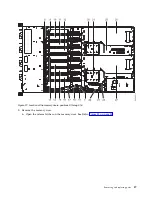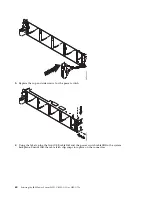Attention:
v
Attach an electrostatic discharge (ESD) wrist strap to an unpainted metal surface of your hardware
to prevent the electrostatic discharge from damaging your hardware.
v
When using an ESD wrist strap, follow all electrical safety procedures. An ESD wrist strap is used
for static control. It does not increase or decrease your risk of receiving electric shock when using
or working on electrical equipment.
v
If you do not have an ESD wrist strap, just prior to removing the product from ESD packaging and
installing or replacing hardware, touch an unpainted metal surface of the system for a minimum of
5 seconds.
5.
Locate the light-emitting diodes (LEDs) on the power supplies. Two power supplies are installed in
the rear of the system. Figure 50 shows the LED locations.
The power supply has three LEDs that indicate the status of the power supply:
v
An ac power-on LED (green)
v
A dc power-on LED (green)
v
An error LED (amber)
Table 1 provides the descriptions for the states of the power supply LEDs and helps to identify
whether the power supplies are working or have a failure.
Table 1. Description of the power supply LED states
ac power LED
(Green)
dc power LED
(Green)
Error and identify
LED (Amber)
Power supply status
On (Solid)
On (Solid)
Off
The power supply is operating correctly.
On (Solid)
Flashing
Off
The system is turned off, but the power supply is still
connected to the power source.
On (Solid)
Off
On
The power supply is not operating correctly or has failed.
6.
Determine whether the repair can continue concurrently with the system power turned on. To
continue the repair concurrently, the following conditions must be true:
v
If you are servicing an 8335-GCA system:
– Power supplies must be installed in both slots.
– If only one amber fault LED is On, the repair can be completed concurrently.
Figure 50. Location of the power supplies and LEDs
Removing and replacing parts
51
Summary of Contents for S822LC
Page 1: ...Power Systems Servicing the IBM Power System S822LC 8335 GCA or 8335 GTA IBM...
Page 2: ......
Page 3: ...Power Systems Servicing the IBM Power System S822LC 8335 GCA or 8335 GTA IBM...
Page 16: ...xiv Servicing the IBM Power System S822LC 8335 GCA or 8335 GTA...
Page 134: ...118 Servicing the IBM Power System S822LC 8335 GCA or 8335 GTA...
Page 145: ...Notices 129...
Page 146: ...IBM Printed in USA...