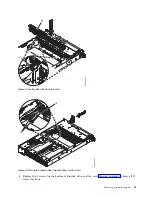Removing and replacing the disk drive and fan card in the 8335-GCA
or 8335-GTA
Learn how to remove and replace the disk drive and fan card in the IBM Power System S822LC
(8335-GCA and 8335-GTA) system.
Removing the disk drive and fan card from the 8335-GCA or 8335-GTA
To remove the disk drive and fan card from the IBM Power System S822LC (8335-GCA and 8335-GTA)
system, complete the steps in this procedure.
Procedure
1.
Ensure that you have the electrostatic discharge (ESD) wrist strap attached. If not, attach it now.
2.
Label and remove each memory riser and any filler. Record their location to ensure they are replaced
in the same position during the replacement steps. For instructions, see “Removing memory risers
from the 8335-GCA or 8335-GTA” on page 36.
3.
Label and remove the power cable from the disk drive and fan card. For instructions, see “Removing
the fan power cable from the 8335-GCA or 8335-GTA” on page 20.
4.
Label and remove the disk drive fan signal cable from the disk drive and fan card. For instructions,
see “Removing the disk and fan signal cable from the 8335-GCA or 8335-GTA system” on page 12.
5.
Remove the fans. For instructions, see “Removing a system fan from the 8335-GCA or 8335-GTA” on
page 17.
6.
Label and remove the disk drives and any fillers. For instructions, see “Removing and replacing a
disk drive in the 8335-GCA or 8335-GTA” on page 5.
7.
Remove the 5 screws from the top of the disk drive and fan card. Figure 3 shows all 12 screw
locations.
8.
Remove the 5 screws from the bottom of the disk drive and fan card.
9.
Remove the 2 screws from each side of the disk drive and fan card.
10.
The disk drive and fan card (A) is aligned in the system using two pins (B). Pivot the disk drive and
fan card away from the fan housing around the pins; then lift out the card.
Figure 3. Screw locations for the disk drive and fan card
Removing and replacing parts
9
Summary of Contents for S822LC
Page 1: ...Power Systems Servicing the IBM Power System S822LC 8335 GCA or 8335 GTA IBM...
Page 2: ......
Page 3: ...Power Systems Servicing the IBM Power System S822LC 8335 GCA or 8335 GTA IBM...
Page 16: ...xiv Servicing the IBM Power System S822LC 8335 GCA or 8335 GTA...
Page 134: ...118 Servicing the IBM Power System S822LC 8335 GCA or 8335 GTA...
Page 145: ...Notices 129...
Page 146: ...IBM Printed in USA...