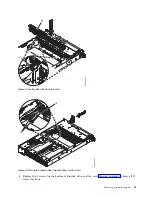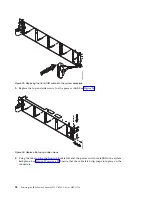7.
Select an action:
v
To do a concurrent repair with the system running:
a.
Continue the procedure with the system power turned on.
b.
Remove the failed fan indicated by the amber fault LED. For instructions, see “Removing a
system fan from the 8335-GCA or 8335-GTA.”
Remember:
Failure to replace the fan after removing the fan from the system within five
minutes can cause the system to automatically power off.
v
To do a nonconcurrent repair with the system power turned off:
a.
Label the failed fan indicated by the amber fault LED.
b.
Stop the system. For instructions, see “Stopping the system” on page 108.
c.
Disconnect the power source from the system by unplugging the system. For instructions, see
“Disconnecting the power cords from an 8335-GCA or 8335-GTA system” on page 113.
d.
Using the label for the failed fan, remove that fan. For instructions, see “Removing a system fan
from the 8335-GCA or 8335-GTA.”
Removing a system fan from the 8335-GCA or 8335-GTA
To remove a system fan, complete the steps in this procedure.
About this task
Attention:
If you are replacing a fan with the system power turned on, you must replace the failed fan
within five minutes to avoid a system shutdown.
Procedure
1.
Ensure that you have the electrostatic discharge (ESD) wrist strap attached. If not, attach it now.
2.
To remove the fan, complete the following steps:
Figure 10. Location of the fans and LEDs
Removing and replacing parts
17
Summary of Contents for S822LC
Page 1: ...Power Systems Servicing the IBM Power System S822LC 8335 GCA or 8335 GTA IBM...
Page 2: ......
Page 3: ...Power Systems Servicing the IBM Power System S822LC 8335 GCA or 8335 GTA IBM...
Page 16: ...xiv Servicing the IBM Power System S822LC 8335 GCA or 8335 GTA...
Page 134: ...118 Servicing the IBM Power System S822LC 8335 GCA or 8335 GTA...
Page 145: ...Notices 129...
Page 146: ...IBM Printed in USA...