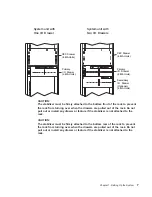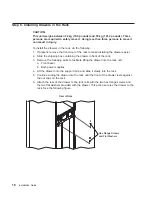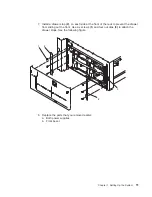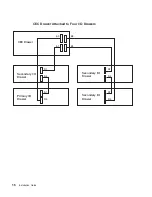Connecting RIO and SPCN Cables
The RIO and SPCN cables provide two functions in the system: remote data bus
connection and power control. The following rules must be followed when connecting
these two types of cables:
v
The I/O drawers must be connected in a loop fashion for both the RIO cables and
the SPCN cables. The loop connection provides redundant paths so that if a failure
occurs in part of a cable, the system will continue to operate. If a failure occurs, a
warning message displays on the system console but the system continues to
operate.
v
One loop is required for the SPCN cabling. This loop begins and ends at the primary
I/O drawer.
v
Two loops are possible for the RIO cabling, depending on the number and desired
configuration of I/O drawers. These loops begin and end at the primary I/O drawer.
RIO Cabling
The following rules apply to RIO cable connections:
v
I/O drawers 0 and 1 are connected using the first RIO loop, which uses RIO ports 0
and 1 on the CEC drawer.
v
The primary I/O drawer must be installed and connected to RIO port 0 of the CEC
drawer. The connection must be made from RIO port 0 of the CEC drawer to RIO
port 0 of the primary I/O drawer. This connection is required to make the primary
drawer the first drawer in the loop, which allows the firmware to initialize the system.
The following figures provide cabling examples for all valid cabling configurations.
Match your configuration to the appropriate figure and connect your RIO cables as
shown.
Chapter 1. Setting Up the System
13
Summary of Contents for RS/6000 Enterprise Server M80
Page 6: ...vi Installation Guide...
Page 10: ...x Installation Guide...
Page 12: ...xii Installation Guide...
Page 54: ...40 Installation Guide...
Page 66: ...52 Installation Guide...
Page 70: ...56 Installation Guide...
Page 72: ...58 Installation Guide...
Page 74: ...60 Installation Guide...
Page 82: ...68 Installation Guide...
Page 93: ......
Page 94: ...IBMR Part Number 09P4388 Printed in U S A September 2001 SA38 0576 02 1P P N 09P4388...