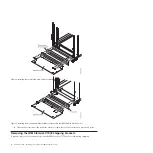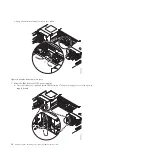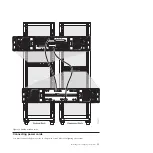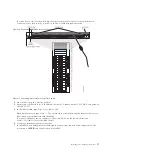17.
Ensure that there are no errors reported in the
Error
field.
Note:
If you identify a component that is in the
Error
state, contact your service provider.
18.
If you have a second IBM Storwize V7000 type
192.168.93.217/service
in a different browser
window. Complete steps 16 on page 19 and 17 for this second IBM Storwize V7000.
19.
You may now disconnect the device from the I/O module port.
Figure 20. IBM Storwize V7000 Service Assistant Tool sign-in window
20
PureFlex System: Installing and configuring IBM PureFlex System
Summary of Contents for PureFlex System
Page 1: ...PureFlex System Installing and configuring IBM PureFlex System GI11 9880 02...
Page 2: ......
Page 3: ...PureFlex System Installing and configuring IBM PureFlex System GI11 9880 02...
Page 6: ...iv PureFlex System Installing and configuring IBM PureFlex System...
Page 34: ...22 PureFlex System Installing and configuring IBM PureFlex System...
Page 44: ...32 PureFlex System Installing and configuring IBM PureFlex System...
Page 45: ......
Page 46: ...Part Number 00L5196 Printed in USA GI11 9880 02 1P P N 00L5196...