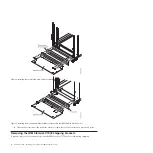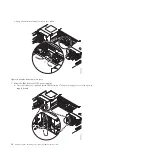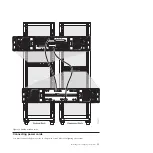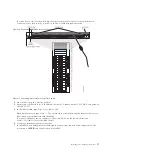About this task
After you perform this task, do not press the power button on the IBM Flex System Manager (FSM). The
FSM power button is shown below.
Procedure
Do the following to connect power cords:
1.
Plug the system power cord and the power cords for any other attached devices into the alternating
current (AC) power source.
Note:
If you have difficulty plugging the power cord into the PDU on the right side of the rack,
loosen the PDU fasteners enough to allow the PDU to slide a few millimeters to the left and then
tighten the fasteners.
For more information about identifying parts or cables, see the appropriate information for your
configuration:
v
For the IBM PureFlex System Express, see Identifying hardware components in an IBM PureFlex
System Express, Cabling an IBM PureFlex System Express single chassis, or Cabling an IBM
PureFlex System Express multi chassis.
v
For the IBM PureFlex System Standard, see Identifying hardware components in an IBM PureFlex
System Standard, Cabling an IBM PureFlex System Standard single chassis, or Cabling an IBM
PureFlex System Standard multi chassis.
2.
Wait at least 10 minutes for the system to complete its power application process.
14
PureFlex System: Installing and configuring IBM PureFlex System
Summary of Contents for PureFlex System
Page 1: ...PureFlex System Installing and configuring IBM PureFlex System GI11 9880 02...
Page 2: ......
Page 3: ...PureFlex System Installing and configuring IBM PureFlex System GI11 9880 02...
Page 6: ...iv PureFlex System Installing and configuring IBM PureFlex System...
Page 34: ...22 PureFlex System Installing and configuring IBM PureFlex System...
Page 44: ...32 PureFlex System Installing and configuring IBM PureFlex System...
Page 45: ......
Page 46: ...Part Number 00L5196 Printed in USA GI11 9880 02 1P P N 00L5196...