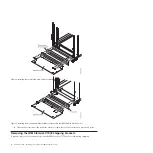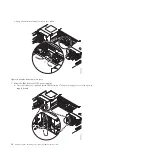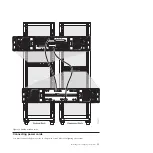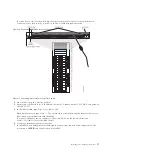Table 1. Cable locations (continued)
16Gb SFP (5371)
88Y6396
n/a
n/a
2x SW3:p0,29
2x SW4:p0,29
2x SW3:p0,29
2x SW4:p0,29
Internal
Expansion Unit
Cable - HD SAS
to HD SAS
(ADA1)
90Y7687
Optional: Flex V7000 Controller to Flex V7000 Expansion Unit
Optional: Flex V7000 Expansion Unit to Flex V7000 Expansion Unit
eNet cable (1111)
40K8968
1x CMM1
1x CMM2
1x SW1:p1
1x spare 1xSW2:p1
QSFP+ cable
(EB2B)
49Y7934
0x n/a
1x SW1:p7
SW2:p7
0x n/a
1x SW1:p19
SW2:p19
Serial Chassis SW
(A2RR)
90Y9340
43X0510
2x user-installed when/if needed (debug)
Does not include FC EFPT
Connect to Customer Management Network
For more information, see Setting up your IBM Flex System Enterprise Chassis.
If cables are taped to the top of the chassis, you must plug these cables into the appropriate ports
(identified with labels on each end of cable) after you have installed the chassis in the rack and
re-installed all the components in their specific bays. Once you have completed these tasks, you can
continue installing the rest of the system.
2
PureFlex System: Installing and configuring IBM PureFlex System
Summary of Contents for PureFlex System
Page 1: ...PureFlex System Installing and configuring IBM PureFlex System GI11 9880 02...
Page 2: ......
Page 3: ...PureFlex System Installing and configuring IBM PureFlex System GI11 9880 02...
Page 6: ...iv PureFlex System Installing and configuring IBM PureFlex System...
Page 34: ...22 PureFlex System Installing and configuring IBM PureFlex System...
Page 44: ...32 PureFlex System Installing and configuring IBM PureFlex System...
Page 45: ......
Page 46: ...Part Number 00L5196 Printed in USA GI11 9880 02 1P P N 00L5196...