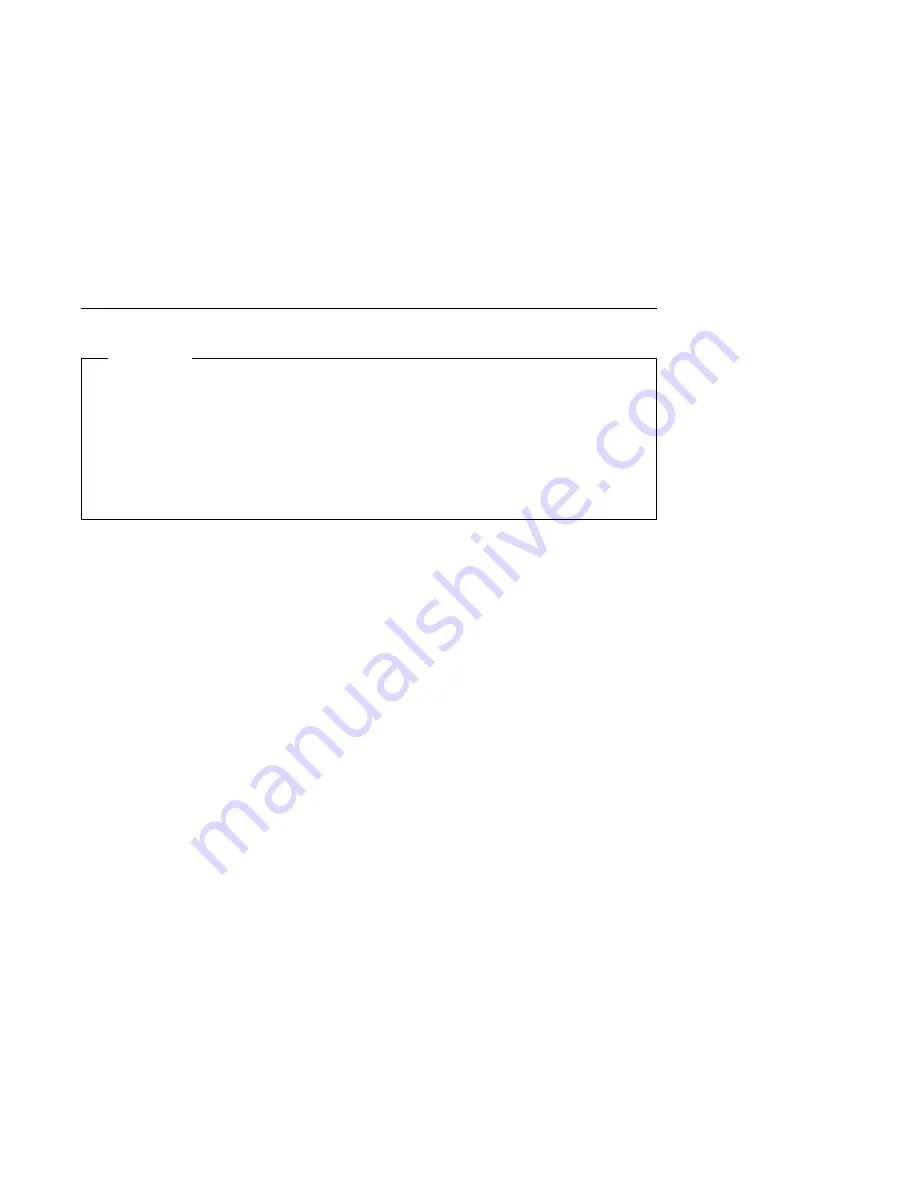
Updating the Computer Configuration
Important
For more extensive information on using the Configuration/Setup Utility
program, see Using Your Personal Computer.
Also, you may need to install device drivers after updating the configuration
settings. For more information, see the instructions that come with the option to
determine if device drivers are required and how to install them. Also, video
device drivers are on the Ready-to-Configure CD.
After adding, removing, or replacing options, the configuration settings will need to
be updated. This reconfiguration is performed automatically by the computer or
manually by you. When the computer automatically configures an option, it uses
system programs. If the system programs do not update the settings, you can use
the Configuration/Setup Utility program to reconfigure the appropriate settings.
For example, when you start your computer after adding most internal hard disk
drives, the settings are automatically updated, and you use the Configuration/Setup
Utility program to save those changes. However, if a resource conflict arises after
an ISA legacy adapter is installed or removed, you must manually update the
computer configuration and save the information.
Notes:
1. Make a record of all customized settings before you perform any of the
following steps.
2. For more information on error messages from resource conflicts, see Using Your
Personal Computer.
66
Installing Options in Your Personal Computer















































