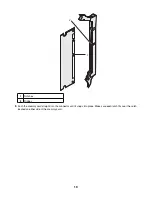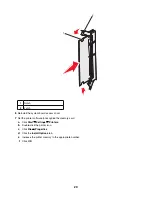7
Align the tray, and insert it.
8
If a different type of paper was loaded than the type previously loaded in the tray, change the Paper Type setting for
the tray from the control panel. For more information, see “Setting the Paper Size and Paper Type” on page 35.
Loading the optional 550-sheet tray
The optional 550-sheet drawer consists of a 550-sheet tray and a support unit. This tray is loaded in the same way that
the standard tray is loaded. The only differences between the trays are the look of the guide tabs and the location of the
paper size indicators, as shown in the following illustration. When the 550-sheet tray is loaded for the first time or when a
new size is loaded, remove the tray completely from the support unit.
1
2
3
4
1
Width guide tabs
2
Size indicators
3
Length guide tabs
4
Size indicators
Note:
If the same paper size is loaded again, the tray does not need to be completely removed from the support unit. Just
remove and load the paper without adjusting the guides.
29
Summary of Contents for InfoPrint 1634
Page 1: ...InfoPrint Color 1634 MT 4931 User s Guide S510 6845 00 ...
Page 8: ...8 ...
Page 68: ...In either case push the paper farther into the manual feeder 68 ...
Page 105: ......
Page 106: ...Printed in USA S510 6845 00 ...