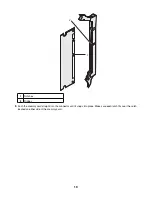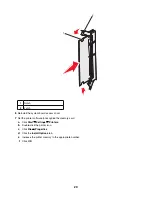4
Attach the ribbon cable to the hard disk.
5
Align the screw holes on the mounting plate with the holes in the hard disk.
6
Secure the mounting plate to the hard disk with the screws.
7
Press the ribbon cable connector into the connector on the system board.
8
Flip the hard disk over, and then press the three posts on the mounting plate into the holes on the system board. The
hard disk
snaps
into place.
2
1
9
Reinstall the system board access cover. For more information, see “Reinstalling the system board access cover” on
page 25.
Installing an internal print server or port interface card
Note:
A #2 Phillips screwdriver is needed to install an internal print server or port interface card.
23
Summary of Contents for InfoPrint 1634
Page 1: ...InfoPrint Color 1634 MT 4931 User s Guide S510 6845 00 ...
Page 8: ...8 ...
Page 68: ...In either case push the paper farther into the manual feeder 68 ...
Page 105: ......
Page 106: ...Printed in USA S510 6845 00 ...