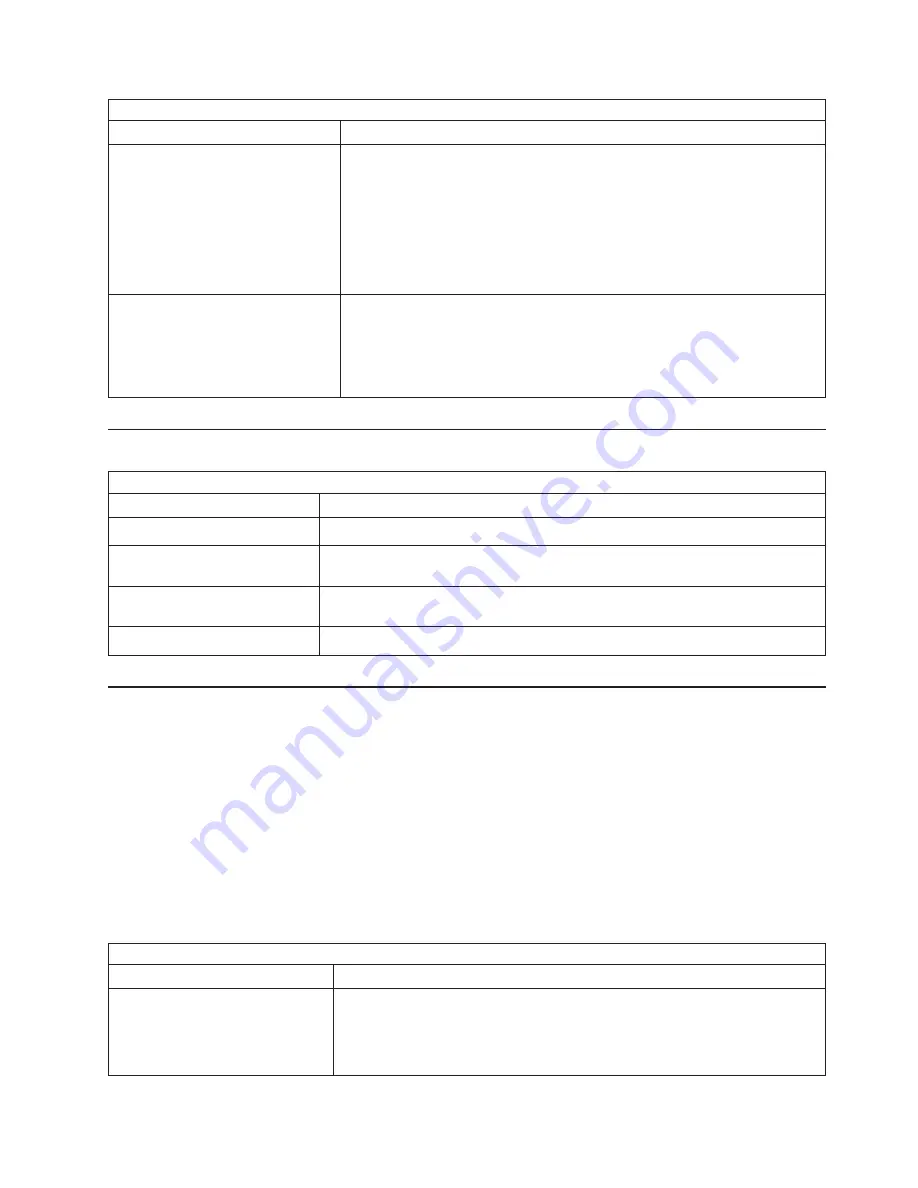
Note:
See “System” on page 110 to determine which components should be replaced by a field service technician.
Beep/symptom
FRU/action
3-3-2
(Critical SMBUS error
occurred, I2C error.)
1.
Disconnect the server power cord from outlet, wait 30 seconds and
retry.
2. System board.
3. Microprocessor.
4. DIMMs.
5. DASD backplane.
6. DASD power cable.
3-3-3
(No operational memory in
system.)
1.
Install or reseat the memory modules, and then do a 3 boot reset.
(For more information on a 3 boot reset, see “Using the
Configuration/Setup Utility program” on page 9.)
2. DIMMs.
3. System board.
No-beep symptoms
Note:
See “System” on page 110 to determine which components should be replaced by a field service technician.
No-beep symptom
FRU/action
No beep occurs during POST.
v
System board.
No beep, no video, and the
system attention LED is off.
v
System board.
No beep, no video, and the
system attention LED is on.
v
See “Diagnostic panel system error LED”.
BIST failed.
v
Microprocessor
Diagnostic panel system error LED
The system-error LED is lit when an error is detected. If the system-error LED is lit,
remove the cover and check the diagnostic panel LEDs. The following table is a
complete list of diagnostics panel LEDs followed by the FRU or action for correcting
the problem. The information in the table is valid only when the system-error LED is
lit.
Notes:
1. If a diagnostics panel LED is lit and the information LED panel system-error
LED is off, there is probably an LED problem. Run LED diagnostics.
2. Check the System Error Log for additional information before replacing a FRU.
3. The DIMM error LEDs, microprocessor error LEDs, and VRM error LEDs turn
off when the system is turned off.
Note:
See “System” on page 110 to determine which components should be replaced by a field service technician.
Diagnostics panel LED
FRU/action
All LEDs off.
(Check System Error
Log for error condition, then clear
System Error Log when the
problem is found.)
1.
System Error Log is 75% full; clear the log.
2. PFA alert; check log for failure; clear PFA alert; remove ac power for at
least 20 seconds, reconnect, then turn on the system.
3. Run light path diagnostics.
Chapter 6. Symptom-to-FRU index
87
Summary of Contents for eServer xSeries 205 Type 8480
Page 1: ...IBM xSeries 205 Type 8480 Hardware Maintenance Manual and Troubleshooting Guide ERserver ...
Page 2: ......
Page 3: ...IBM xSeries 205 Type 8480 Hardware Maintenance Manual and Troubleshooting Guide ERserver ...
Page 6: ...iv IBM xSeries 205 Type 8480 Hardware Maintenance Manual and Troubleshooting Guide ...
Page 10: ...viii IBM xSeries 205 Type 8480 Hardware Maintenance Manual and Troubleshooting Guide ...
Page 18: ...8 IBM xSeries 205 Type 8480 Hardware Maintenance Manual and Troubleshooting Guide ...
Page 30: ...20 IBM xSeries 205 Type 8480 Hardware Maintenance Manual and Troubleshooting Guide ...
Page 76: ...66 IBM xSeries 205 Type 8480 Hardware Maintenance Manual and Troubleshooting Guide ...
Page 94: ...84 IBM xSeries 205 Type 8480 Hardware Maintenance Manual and Troubleshooting Guide ...
Page 118: ...108 IBM xSeries 205 Type 8480 Hardware Maintenance Manual and Troubleshooting Guide ...
Page 124: ...114 IBM xSeries 205 Type 8480 Hardware Maintenance Manual and Troubleshooting Guide ...
Page 137: ...Appendix B Related service information 127 ...
Page 138: ...128 IBM xSeries 205 Type 8480 Hardware Maintenance Manual and Troubleshooting Guide ...
Page 139: ...Appendix B Related service information 129 ...
Page 140: ...130 IBM xSeries 205 Type 8480 Hardware Maintenance Manual and Troubleshooting Guide ...
Page 141: ...Appendix B Related service information 131 ...
Page 142: ...132 IBM xSeries 205 Type 8480 Hardware Maintenance Manual and Troubleshooting Guide ...
Page 143: ...Appendix B Related service information 133 ...
Page 144: ...134 IBM xSeries 205 Type 8480 Hardware Maintenance Manual and Troubleshooting Guide ...
Page 154: ... 144 IBM xSeries 205 Type 8480 Hardware Maintenance Manual and Troubleshooting Guide ...
Page 155: ...Appendix B Related service information 145 ...
Page 156: ...146 IBM xSeries 205 Type 8480 Hardware Maintenance Manual and Troubleshooting Guide ...
Page 160: ...150 IBM xSeries 205 Type 8480 Hardware Maintenance Manual and Troubleshooting Guide ...
Page 166: ...156 IBM xSeries 205 Type 8480 Hardware Maintenance Manual and Troubleshooting Guide ...
Page 167: ......
















































