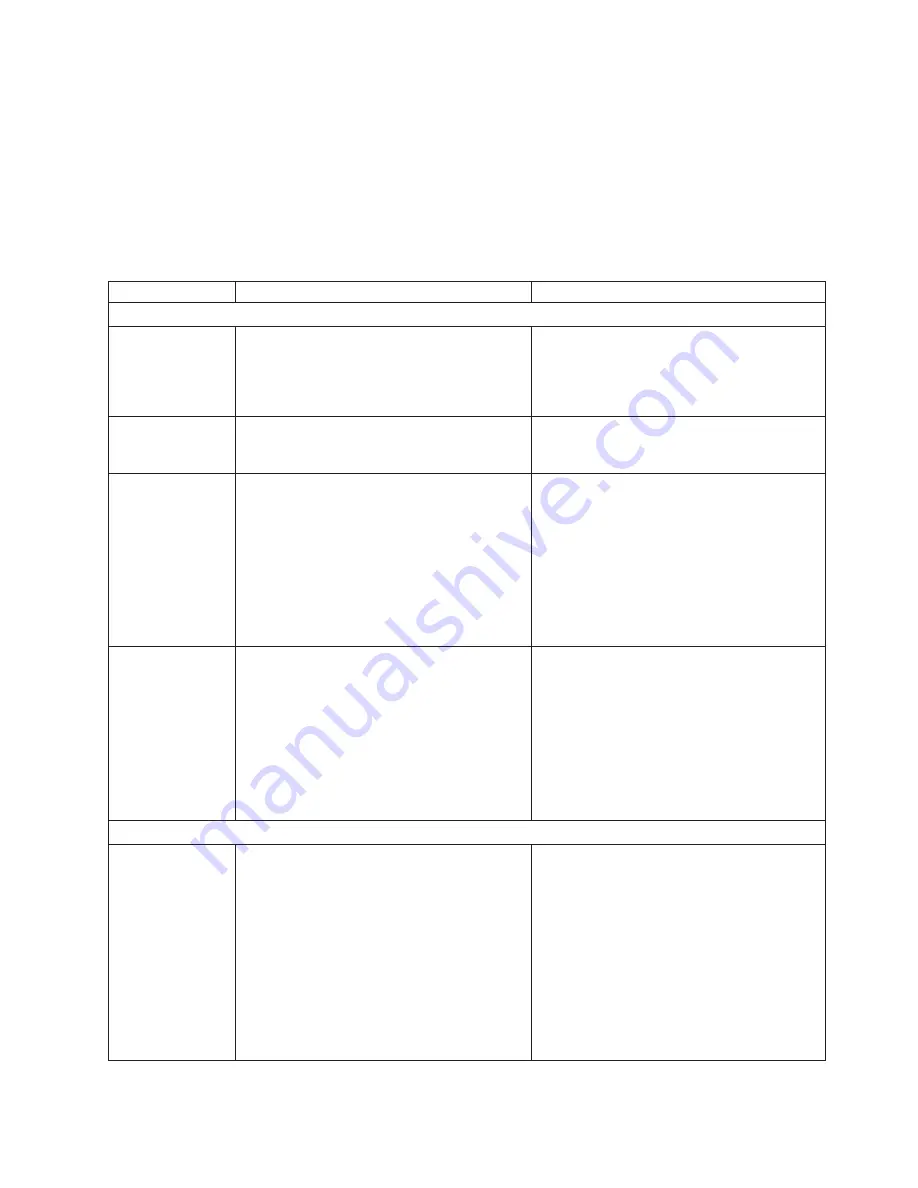
Light
path
diagnostics
LEDs
A
system-alarm
LED
on
the
system-status
panel
is
lit
when
certain
system
errors
occur.
If
one
of
the
system-alarm
LEDs
on
your
BladeCenter
T
unit
is
lit,
use
the
following
table
to
help
determine
the
cause
of
the
error
and
the
action
you
should
take.
Note:
You
can
configure
the
major
and
critical
alarm
LEDs
to
be
either
amber
or
red
through
the
management
module.
Table
5.
Light
path
diagnostics
Lit
LED
Cause
Action
BladeCenter
T
system-status
panel
Location
A
condition
has
occurred
in
the
BladeCenter
T
unit
that
has
caused
the
remote
system
management
to
identify
the
BladeCenter
T
unit
as
needing
attention.
Look
for
any
information
or
error
LEDs
on
the
system-status
panels,
the
modules,
and
the
blade
servers
in
this
BladeCenter
T
unit,
and
follow
the
instructions
in
this
table
for
those
LEDs.
Minor
(MNR)
A
noncritical
event
has
occurred
that
should
be
looked
at,
such
as
the
wrong
I/O
module
inserted
in
a
bay.
Check
the
error
log
for
the
messages.
Check
the
LEDs
on
the
BladeCenter
T
unit
and
the
blade
servers
to
isolate
the
component.
Major
(MJR)
A
major
system
error
has
occurred,
such
as
the
loss
of
one
of
two
mirrored
disks.
Note:
You
can
configure
the
major
error
LED
to
be
either
red
or
amber
through
the
management
module.
v
Check
the
error
log
for
messages.
v
Look
for
an
error
LED
on
the
modules
and
blade
servers
to
locate
the
component:
–
If
the
error
LED
is
on
a
module,
follow
the
instructions
for
the
module
in
this
table.
–
If
the
error
LED
is
on
a
blade
server,
see
the
documentation
that
comes
with
the
blade
server.
Critical
(CRT)
A
critical
system
error
has
occurred,
such
as
nonredundancy
on
the
power
modules
or
a
system
error
in
a
blade
server.
Note:
You
can
configure
the
critical
error
LED
to
be
either
red
or
amber
through
the
management
module.
v
Check
the
error
log
for
messages.
v
Look
for
an
error
LED
on
the
modules
and
blade
servers
to
locate
the
component:
–
If
the
error
LED
is
on
a
module,
follow
the
instructions
for
the
module
in
this
table.
–
If
the
error
LED
is
on
a
blade
server,
see
the
documentation
that
comes
with
the
blade
server.
Management
module
System
error
A
critical
error
has
occurred
in
the
management
module.
v
If
your
BladeCenter
T
unit
has
only
one
management
module:
1.
Try
reseating
the
management
module.
2.
Restart
the
management
module.
If
the
problem
remains,
replace
the
management
module.
v
If
your
BladeCenter
T
unit
has
two
management
modules,
the
BladeCenter
T
unit
continues
to
function
using
the
redundant
module.
Replace
the
failed
management
module.
Chapter
6.
Solving
problems
79
Summary of Contents for BladeCenter T Type 8720
Page 3: ...BladeCenter T Types 8720 and 8730 Installation and User s Guide ERserver...
Page 8: ...vi BladeCenter T Types 8720 and 8730 Installation and User s Guide...
Page 28: ...14 BladeCenter T Types 8720 and 8730 Installation and User s Guide...
Page 64: ...50 BladeCenter T Types 8720 and 8730 Installation and User s Guide...
Page 74: ...60 BladeCenter T Types 8720 and 8730 Installation and User s Guide...
Page 88: ...74 BladeCenter T Types 8720 and 8730 Installation and User s Guide...
Page 122: ...108 BladeCenter T Types 8720 and 8730 Installation and User s Guide...
Page 127: ......
Page 128: ...Part Number 88P9320 Printed in USA 1P P N 88P9320...
















































