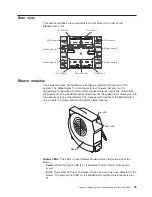For
best
results
when
using
the
Web
browser,
set
the
monitor
to
256
colors.
Use
only
the
video
resolutions
and
refresh
rates
given
in
the
following
table.
These
are
the
only
video
resolution
and
refresh
rate
combinations
that
are
supported
for
all
system
configurations.
Resolution
Refresh
rate
640
x
480
60
Hz
640
x
480
72
Hz
640
x
480
75
Hz
640
x
480
85
Hz
800
x
600
60
Hz
800
x
600
72
Hz
800
x
600
75
Hz
800
x
600
85
Hz
1024
x
768
60
Hz
1024
x
768
75
Hz
The
Web
interface
does
not
support
the
double-byte
character
set
(DBCS)
languages.
The
Web-based
user
interface
communicates
with
the
management
and
configuration
program
that
is
part
of
the
firmware
that
comes
with
the
management
module.
You
can
use
this
program
to
perform
the
following
tasks:
v
Defining
the
login
IDs
and
passwords.
v
Selecting
recipients
for
alert
notification
of
specific
events.
v
Monitoring
the
status
of
the
BladeCenter
T
unit
and
blade
servers.
v
Controlling
the
BladeCenter
T
unit
and
blade
servers.
v
Accessing
the
I/O
modules
to
configure
them.
v
Changing
the
startup
sequence
in
a
blade
server.
v
Setting
the
date
and
time.
v
Using
a
remote
console
for
the
blade
servers.
v
Changing
ownership
of
the
keyboard,
video,
and
mouse.
v
Changing
ownership
of
the
CD-ROM
drive
and
USB
ports.
(The
CD-ROM
drive
in
the
BladeCenter
T
unit
is
viewed
as
a
USB
device
by
the
blade
server
operating
system.)
v
Activating
On
Demand
blade
servers.
v
Setting
the
active
color
of
the
critical
(CRT)
and
major
(MJR)
alarm
LEDs
You
also
can
use
the
management
and
configuration
program
to
view
some
of
the
blade
server
configuration
settings.
See
“Management
and
configuration
program”
on
page
64
for
more
information.
62
BladeCenter
T
Types
8720
and
8730:
Installation
and
User’s
Guide
Summary of Contents for BladeCenter T Type 8720
Page 3: ...BladeCenter T Types 8720 and 8730 Installation and User s Guide ERserver...
Page 8: ...vi BladeCenter T Types 8720 and 8730 Installation and User s Guide...
Page 28: ...14 BladeCenter T Types 8720 and 8730 Installation and User s Guide...
Page 64: ...50 BladeCenter T Types 8720 and 8730 Installation and User s Guide...
Page 74: ...60 BladeCenter T Types 8720 and 8730 Installation and User s Guide...
Page 88: ...74 BladeCenter T Types 8720 and 8730 Installation and User s Guide...
Page 122: ...108 BladeCenter T Types 8720 and 8730 Installation and User s Guide...
Page 127: ......
Page 128: ...Part Number 88P9320 Printed in USA 1P P N 88P9320...