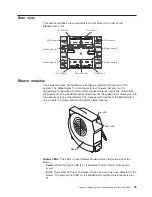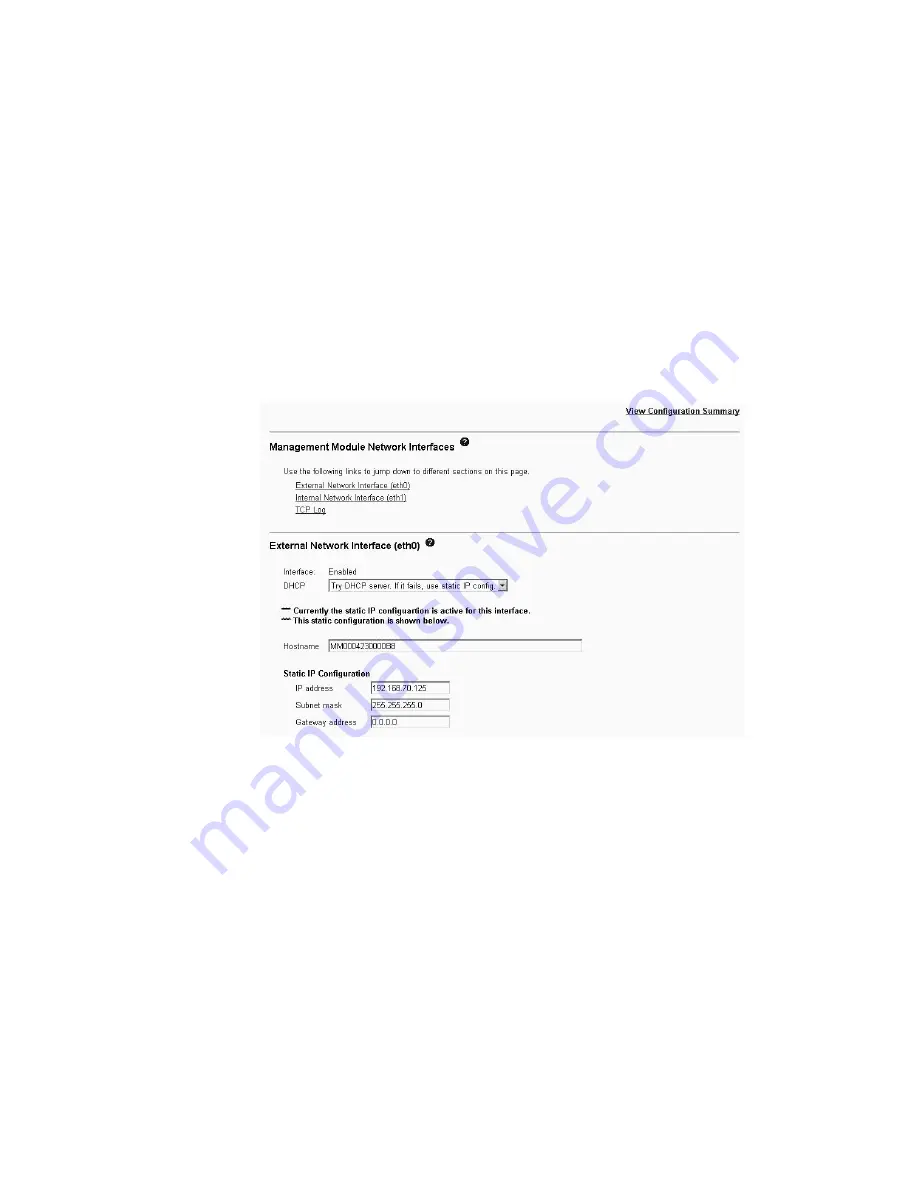
Setting
management
and
configuration
program
options
From
the
management
and
configuration
program
main
menu,
you
can
select
settings
that
you
want
to
view
or
change.
The
navigation
pane
(on
the
left
side
of
the
management
module
window)
contains
navigational
links
that
you
use
to
manage
the
BladeCenter
T
unit
and
check
the
status
of
the
components
(modules
and
blade
servers).
The
following
information
describes
the
choices
that
you
have
to
configure
the
external
Ethernet
port
on
the
management
module,
the
internal
Ethernet
port
on
the
management
module,
and
the
external
management
port
on
each
I/O
module.
See
the
BladeCenter
T
Management
Module
User’s
Guide
on
the
BladeCenter
T
Documentation
CD
that
comes
with
the
BladeCenter
T
unit
for
a
description
of
all
the
navigational
links.
Configuring
the
external
Ethernet
port
Under
MM
Control,
click
Network
Interfaces
→
External
Network
Interface
(eth0).
This
is
the
interface
for
the
remote
management
and
console
port.
v
Set
Interface
to
Enabled
to
use
the
Ethernet
connection.
v
If
you
plan
to
use
redundant
management
modules
and
want
both
to
use
the
same
IP
address,
disable
DHCP
and
configure
and
use
a
static
IP
address
(the
IP
configuration
information
will
be
transferred
to
the
redundant
management
module
automatically
when
needed).
Otherwise,
configure
the
DHCP
setting
as
you
prefer.
You
must
configure
the
static
IP
address
only
if
DHCP
is
disabled.
–
IP
address
-
The
IP
address
for
the
management
module.
The
IP
address
must
contain
four
integers
from
0
through
255,
separated
by
periods,
with
no
spaces
or
consecutive
periods.
The
default
setting
is
192.168.70.125.
–
Subnet
mask
-
The
subnet
mask
must
contain
four
integers
from
0
to
255,
separated
by
periods,
with
no
spaces.
The
default
setting
is
255.255.255.0
–
Gateway
address
-
The
IP
address
for
your
network
gateway
router.
The
gateway
address
must
contain
four
integers
from
0
through
255,
separated
by
periods,
with
no
spaces.
Configuring
the
internal
Ethernet
port
Under
MM
Control,
click
Network
Interfaces
→
Internal
Network
Interface
(eth1).
This
interface
communicates
with
the
network-interface
I/O
modules,
such
as
the
Ethernet
switch
module
or
the
Fibre
Channel
switch
module.
Chapter
5.
Configuring
the
BladeCenter
T
unit
67
Summary of Contents for BladeCenter T Type 8720
Page 3: ...BladeCenter T Types 8720 and 8730 Installation and User s Guide ERserver...
Page 8: ...vi BladeCenter T Types 8720 and 8730 Installation and User s Guide...
Page 28: ...14 BladeCenter T Types 8720 and 8730 Installation and User s Guide...
Page 64: ...50 BladeCenter T Types 8720 and 8730 Installation and User s Guide...
Page 74: ...60 BladeCenter T Types 8720 and 8730 Installation and User s Guide...
Page 88: ...74 BladeCenter T Types 8720 and 8730 Installation and User s Guide...
Page 122: ...108 BladeCenter T Types 8720 and 8730 Installation and User s Guide...
Page 127: ......
Page 128: ...Part Number 88P9320 Printed in USA 1P P N 88P9320...