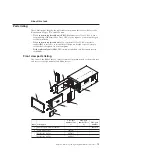Problem
For a power supply, the ac LED is lit, but the dc LED is not lit.
Investigation
Perform these steps to resolve the problem:
1.
Log on to the advanced management module and view the event log to
determine if there are any power-related error messages. If so, contact IBM
support.
2.
Swap this power supply with another supply that is working correctly. If the ac
and dc leds are lit for the swapped power supply, replace the other power
supply.
3.
If the dc LED on the replacement power supply is not lit, or if multiple power
supplies have the ac LED on and dc LED off, remove the SPC chassis and
reinsert it.
Note:
The System Power and Cooling chassis (SPC chassis) is a
field-replaceable unit (FRU). Therefore, it should be removed only by a trained
service technician.
4.
If the problem persists, contact IBM support.
Fault LED is lit
Use this procedure if the fault LED on the power module is lit.
Problem
The fault LED for the power module is lit.
Investigation
Perform these steps to resolve the problem:
Note:
Before unplugging the AC power cord from the power module or removing
the power module from the BladeCenter S chassis, verify that the capacity of the
remaining power modules are sufficient to meet the minimum power requirements
for all components in the BladeCenter S chassis. You can view power status and
requirements through the advanced management module.
For information on accessing and using the advanced management module, see the
Advanced Management Module User's Guide
.
1.
Verify that the power modules are properly connected to an AC power source.
All power modules in the BladeCenter S chassis must be connected to the same
power input voltage (either 110 V ac or 220 V ac). Do not mix power input
voltages.
2.
Unplug the AC power cord from the power module and plug it in again.
3.
Reseat the power supply.
4.
Swap the AC power cord with a power cord that is known to be working.
5.
Move the power module to another power module bay in the BladeCenter S
chassis.
Troubleshooting Serial over LAN (SoL) problems
Use this information to resolve problems with Serial over LAN.
66
BladeCenter S Type 7779/8886: Problem Determination and Service Guide
Summary of Contents for BladeCenter S
Page 1: ...IBM BladeCenter S Type 7779 8886 Problem Determination and Service Guide ...
Page 2: ......
Page 3: ...IBM BladeCenter S Type 7779 8886 Problem Determination and Service Guide ...
Page 128: ...114 BladeCenter S Type 7779 8886 Problem Determination and Service Guide ...
Page 132: ...118 BladeCenter S Type 7779 8886 Problem Determination and Service Guide ...
Page 144: ...130 BladeCenter S Type 7779 8886 Problem Determination and Service Guide ...
Page 145: ......
Page 146: ... Part Number 94Y7083 Printed in USA 1P P N 94Y7083 ...