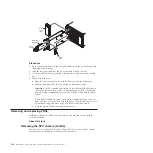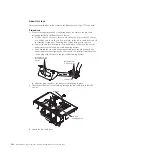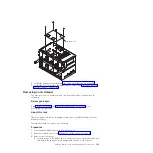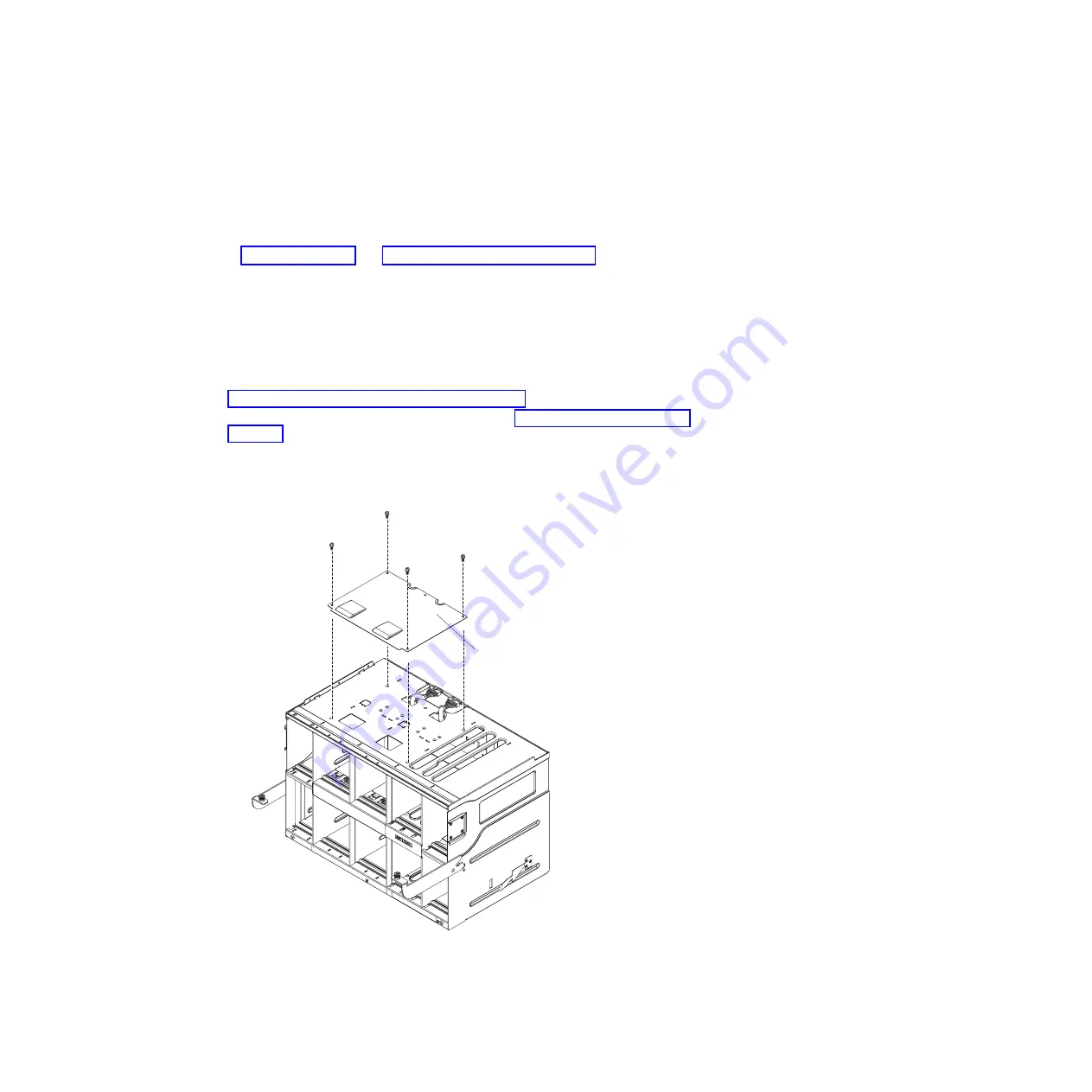
Removing a midplane-to-fan cable
The removal of a midplane-to-fan cable should only be performed by a trained
service technician.
Before you begin
Read “Safety” on page v and “Installation guidelines” on page 73 before
performing this procedure.
About this task
There are four midplane-to-fan cables in the BladeCenter S chassis.
Procedure
1.
Remove the SPC chassis (shuttle) from the BladeCenter S chassis (see
“Removing the SPC chassis (shuttle)” on page 100).
2.
Remove the midplane from the SPC chassis (see “Removing the midplane” on
page 103).
3.
Remove the midplane-to-fan cable from the midplane.
a.
Disconnect the midplane-to-fan cable plug from the midplane connector.
b.
Remove the fan cable cover.
Fan cable cover
c.
Push the cable plug back down through the fan cable hole in the SPC
chassis.
4.
Remove the midplane-to-fan cable from the BladeCenter S chassis.
106
BladeCenter S Type 7779/8886: Problem Determination and Service Guide
Summary of Contents for BladeCenter S
Page 1: ...IBM BladeCenter S Type 7779 8886 Problem Determination and Service Guide ...
Page 2: ......
Page 3: ...IBM BladeCenter S Type 7779 8886 Problem Determination and Service Guide ...
Page 128: ...114 BladeCenter S Type 7779 8886 Problem Determination and Service Guide ...
Page 132: ...118 BladeCenter S Type 7779 8886 Problem Determination and Service Guide ...
Page 144: ...130 BladeCenter S Type 7779 8886 Problem Determination and Service Guide ...
Page 145: ......
Page 146: ... Part Number 94Y7083 Printed in USA 1P P N 94Y7083 ...