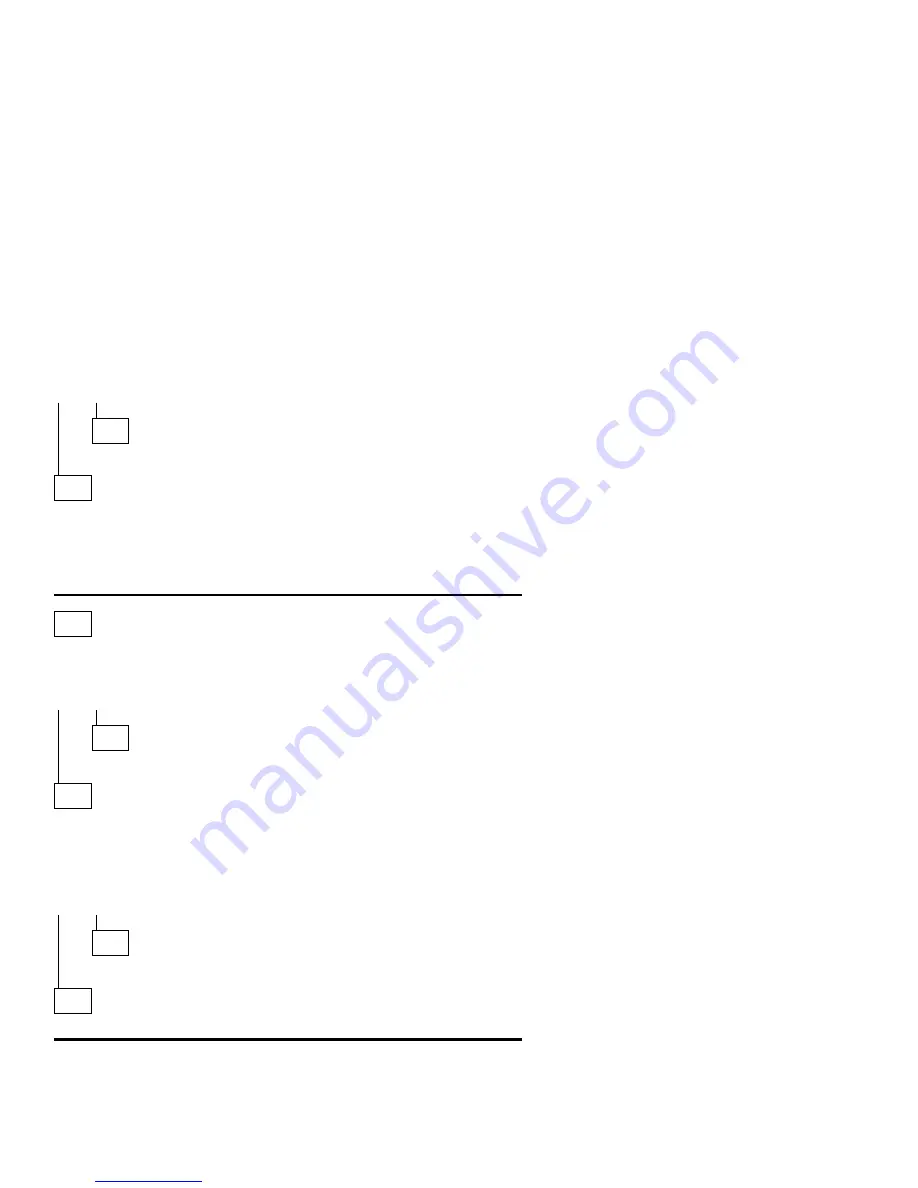
(continued)
006 (continued)
ARE THE VOLTAGES CORRECT AND DOES THE FAN RUN?
Yes No
007
Replace the power supply.
008
– The power supply is working normally. (If you suspect the on/off switch
cable assembly, see Step 009.) If the fan continues to run when all
connectors are plugged back in, go to “Undetermined Problem” on
page 2-56. If the fan stops running when a drive connector is plugged
back in, go to “Factory-Installed Drive Devices” on page 2-47.
009
(From steps 003 and 008)
DOES THE SYSTEM UNIT FAIL TO SHUT OFF WHEN THE ON/OFF
SWITCH IS PRESSED?
Yes No
010
Go to Step 006 on page 2-34.
011
– You might have a failing on/off switch cable assembly.
– Disconnect the on/off switch cable assembly connector from the power
supply connector and take an ohm reading.
DO YOU HAVE AN OHM READING WHEN THE SWITCH IS PRESSED
AND AN OPEN READING WHEN THE SWITCH IS RELEASED?
Yes No
012
– Replace the on/off switch cable assembly.
013
– Replace the system board.
2-36
Get user manuals:
Summary of Contents for Aptiva 2140
Page 2: ...Get user manuals See SafeManuals com...
Page 8: ...vi Get user manuals See SafeManuals com...
Page 24: ...xxii Get user manuals See SafeManuals com...
Page 26: ...xxiv Get user manuals See SafeManuals com...
Page 128: ...3 14 Get user manuals See SafeManuals com...
Page 134: ...Figure 4 2 3 5 In Cage 4 6 Get user manuals See SafeManuals com...
Page 136: ...JP7 JP6 JP4 J2 J1 Figure 4 4 Console cable removal 4 8 Get user manuals See SafeManuals com...
Page 138: ...Figure 4 7 Removing the console 4 10 Get user manuals See SafeManuals com...
Page 170: ...6 2 Get user manuals See SafeManuals com...
Page 196: ...8 4 Get user manuals See SafeManuals com...
Page 206: ...B 8 Get user manuals See SafeManuals com...















































