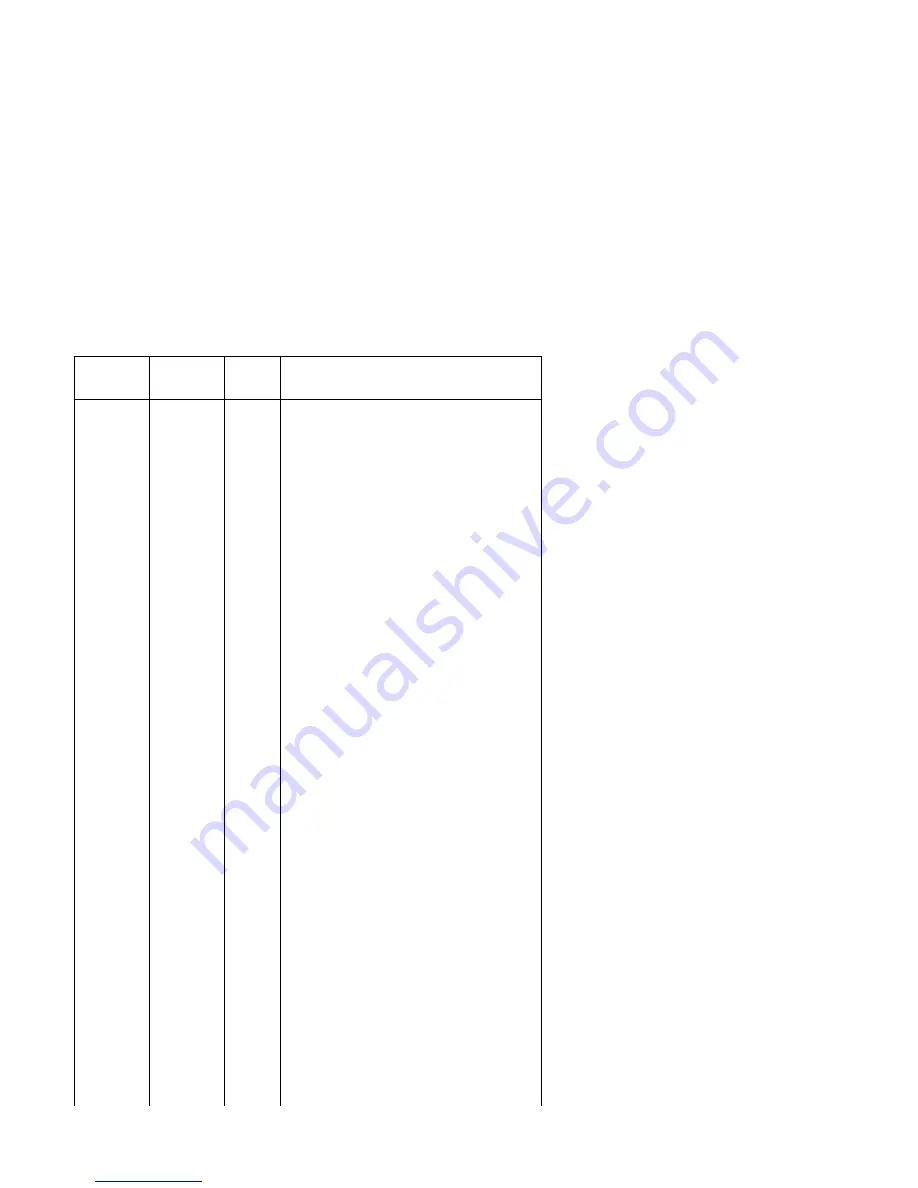
Asm–
Part
Index
Number
Units
Description
4–1
Machine Type 2142
Note See the Appendix B,
“Model/Monitor Configurations and
FRU Part Numbers” on page B-1 for
model specifications.
–1
R
Chassis Assembly
–NS
76H6367
1
Amplifier Tier 1
–NS
12J5840
1
Amplifier Tier 2
–NS
76H6351
1
Cable, Power Switch to System Board
–NS
76H6353
1
Cable, Amplifier Signal to System
Board
–NS
76H6355
1
Cable, Amplifier Audio to System
Board
–NS
07H1496
1
Cable, Host Card to System Board
Audio
–NS
12J5919
1
Cable, Host Card to System Board
LED
–NS
76H6347
1
Cable, Host Card to System Board
Signal
–2
12J6487
1
Fan Assembly
All system board FRUs are shipped
without processor or DIMMs. When
replacing a system board, remove all
FRUs from the original system board
and install them on the new system
board.
Attention - The amplifier card BIOS in
the system board must match the
amplifier card installed in the
computer. See “Amplifier Card BIOS”
on page 1-16.
–3
93H5148
1
System Board - Type A-1
–3
93H5225
1
System Board - Type A-2
–3
93H7524
1
System Board - Type A-2 with TV
OUT 'J13'
–NS
93F0063
1
Lithium Battery
–NS
33F8354
1
Lithium Battery (EMEA)
–NS
93F0067
1
Jumper Kit
–NS
12J6296
1
Screw Kit
Parts Catalog
7-9
Get user manuals:
Summary of Contents for Aptiva 2140
Page 2: ...Get user manuals See SafeManuals com...
Page 8: ...vi Get user manuals See SafeManuals com...
Page 24: ...xxii Get user manuals See SafeManuals com...
Page 26: ...xxiv Get user manuals See SafeManuals com...
Page 128: ...3 14 Get user manuals See SafeManuals com...
Page 134: ...Figure 4 2 3 5 In Cage 4 6 Get user manuals See SafeManuals com...
Page 136: ...JP7 JP6 JP4 J2 J1 Figure 4 4 Console cable removal 4 8 Get user manuals See SafeManuals com...
Page 138: ...Figure 4 7 Removing the console 4 10 Get user manuals See SafeManuals com...
Page 170: ...6 2 Get user manuals See SafeManuals com...
Page 196: ...8 4 Get user manuals See SafeManuals com...
Page 206: ...B 8 Get user manuals See SafeManuals com...
















































