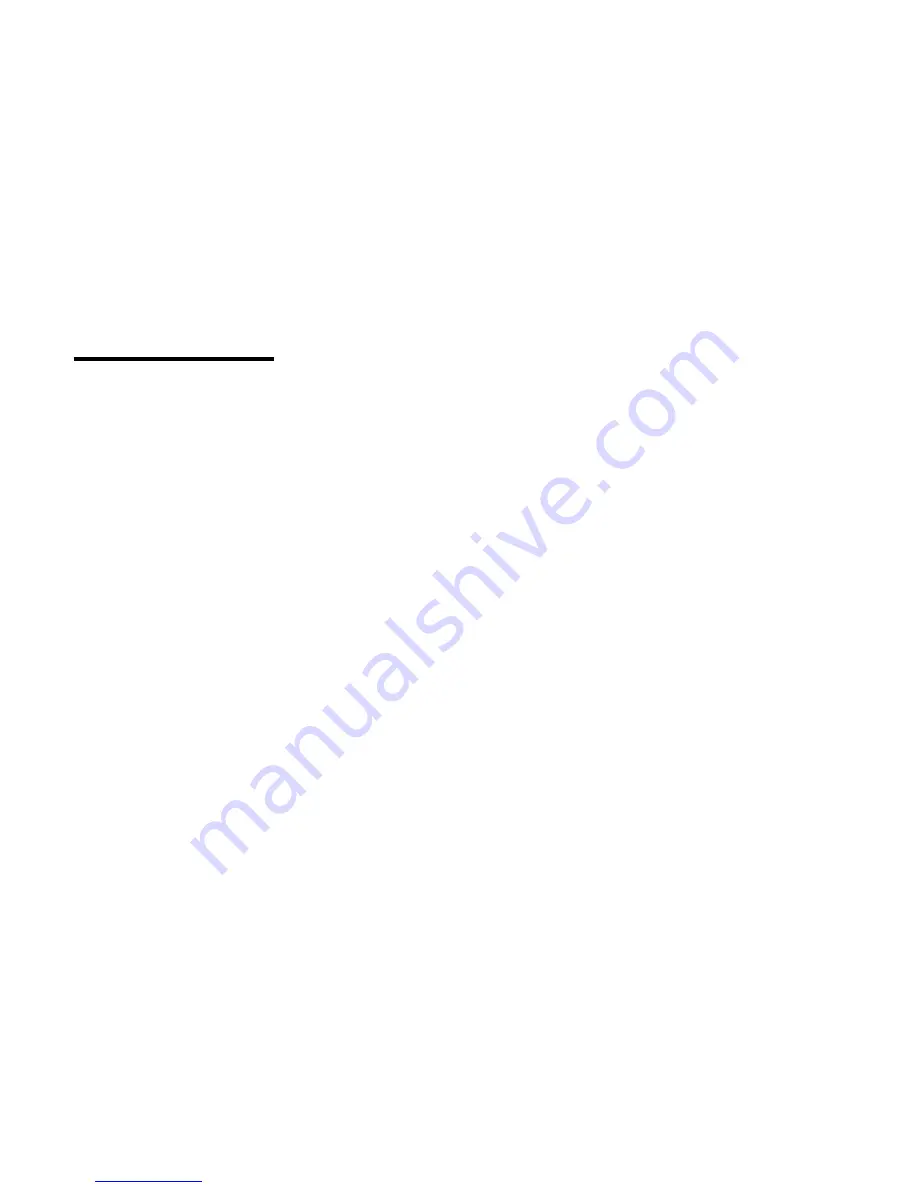
General Information
Chapter Description
. . . . . . . . . . . . . . . . . . . . . . . . . . .
1-2
Diagnostic Information
. . . . . . . . . . . . . . . . . . . . . . . .
1-2
Diagnostic Aids
. . . . . . . . . . . . . . . . . . . . . . . . . . .
1-3
Repair Information
. . . . . . . . . . . . . . . . . . . . . . . . . .
1-4
Parts/Test Point Locations
. . . . . . . . . . . . . . . . . . . . .
1-4
Safety Inspection Guide
. . . . . . . . . . . . . . . . . . . . . . .
1-4
Parts Catalog
. . . . . . . . . . . . . . . . . . . . . . . . . . . .
1-4
Part Number Index
. . . . . . . . . . . . . . . . . . . . . . . . .
1-4
Appendix: Model Configurations and FRU Part Numbers
. . . . .
1-5
Product Description
. . . . . . . . . . . . . . . . . . . . . . . . . . .
1-6
Hardware Interfaces
. . . . . . . . . . . . . . . . . . . . . . . . . .
1-12
Refresh Rates and Monitor Frequencies
. . . . . . . . . . . . . .
1-13
Power-On Password, CMOS Reset
. . . . . . . . . . . . . . . . . .
1-14
Flash (BIOS) Update Procedure
. . . . . . . . . . . . . . . . . . . .
1-15
Amplifier Card BIOS
. . . . . . . . . . . . . . . . . . . . . . . . . .
1-16
Amplifier Card BIOS Setting
. . . . . . . . . . . . . . . . . . . . .
1-16
Updating Amplifier Card BIOS
. . . . . . . . . . . . . . . . . . .
1-17
Setup Utility
. . . . . . . . . . . . . . . . . . . . . . . . . . . . . . .
1-18
Using the Setup Utility
. . . . . . . . . . . . . . . . . . . . . . . .
1-18
Making Changes with the Setup Utility
. . . . . . . . . . . . . . .
1-20
Using Power Management Utilities
. . . . . . . . . . . . . . . . . . .
1-24
Power Management Utility Features
. . . . . . . . . . . . . . . .
1-24
POST Error History
. . . . . . . . . . . . . . . . . . . . . . . . . . .
1-26
System Memory
. . . . . . . . . . . . . . . . . . . . . . . . . . . .
1-27
DIMM Identification
. . . . . . . . . . . . . . . . . . . . . . . . .
1-27
Specifications
. . . . . . . . . . . . . . . . . . . . . . . . . . . . . .
1-28
Operating Requirements
. . . . . . . . . . . . . . . . . . . . . . . .
1-30
Special Tools
. . . . . . . . . . . . . . . . . . . . . . . . . . . . . .
1-30
Copyright IBM Corp. 1997, 1998
1-1
Get user manuals:
Summary of Contents for Aptiva 2140
Page 2: ...Get user manuals See SafeManuals com...
Page 8: ...vi Get user manuals See SafeManuals com...
Page 24: ...xxii Get user manuals See SafeManuals com...
Page 26: ...xxiv Get user manuals See SafeManuals com...
Page 128: ...3 14 Get user manuals See SafeManuals com...
Page 134: ...Figure 4 2 3 5 In Cage 4 6 Get user manuals See SafeManuals com...
Page 136: ...JP7 JP6 JP4 J2 J1 Figure 4 4 Console cable removal 4 8 Get user manuals See SafeManuals com...
Page 138: ...Figure 4 7 Removing the console 4 10 Get user manuals See SafeManuals com...
Page 170: ...6 2 Get user manuals See SafeManuals com...
Page 196: ...8 4 Get user manuals See SafeManuals com...
Page 206: ...B 8 Get user manuals See SafeManuals com...
















































