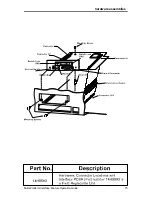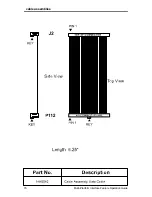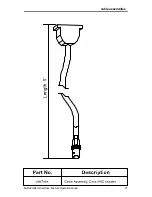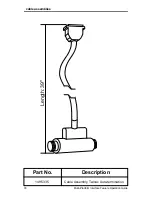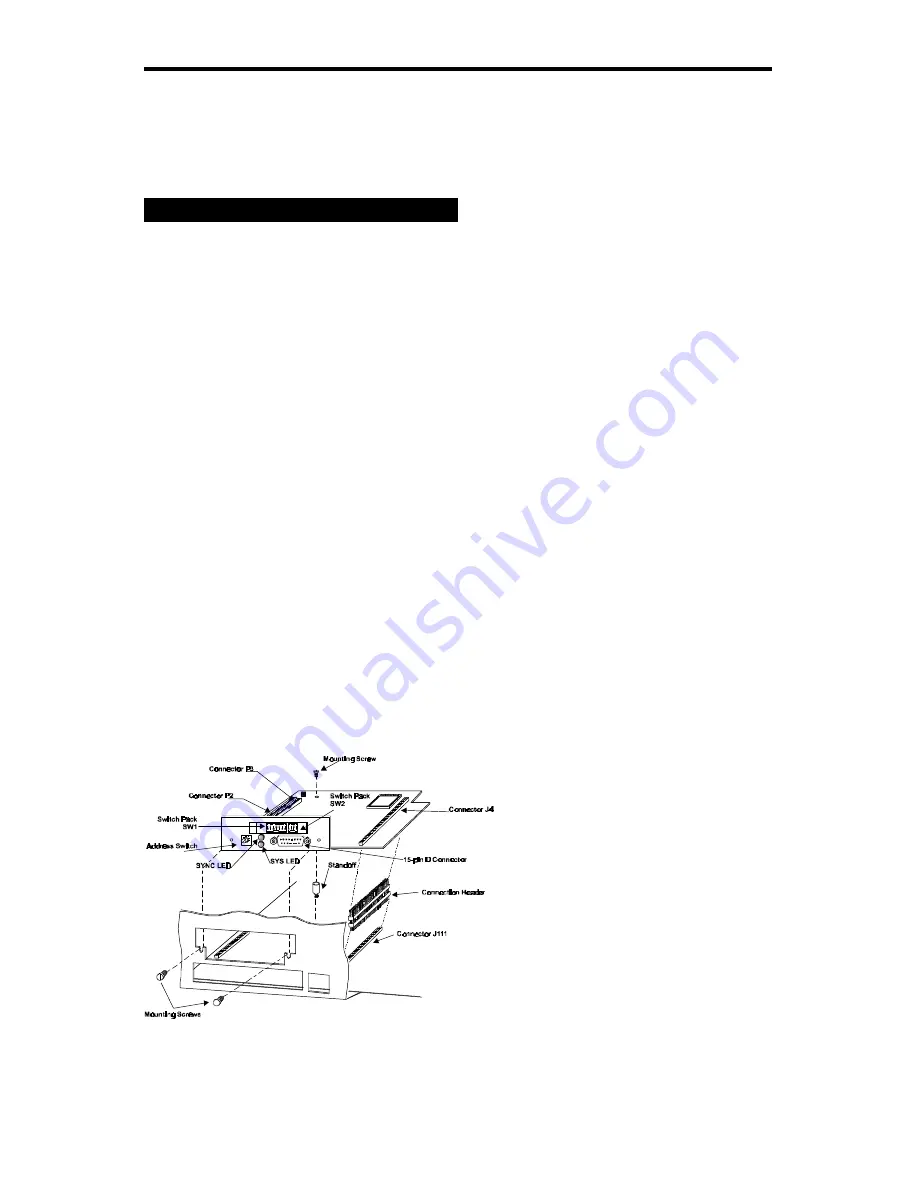
hardware installation
Multi–Platform Interface Feature Operation Guide
83
Figure 8
PCBA Installation
Installing the MPI Card in the Printer
The next step is to install the MPI card as
described below.
danger
Disconnect the printer from power
before proceeding with any installation.
1
Install supplied standoff into the
mounting hole next to connector J111
on the printer’s Controller Board.
2
Connect MPI data cable connector
P112 to J112 on the printer’s
Controller Board. This connector is
keyed to prevent incorrect connection.
(See
Figure 8
)
3
To supply power to the Multi–Platform
Interface, you must connect the
interface PCBA to connector J111 of
the printer's Controller Board using the
supplied 60-pin connection header.
Summary of Contents for 6400 Series
Page 12: ...x...
Page 89: ...hardware assemblies Multi Platform Interface Feature Operation Guide 75 Hardware Assemblies...
Page 90: ...cable assemblies 76 Multi Platform Interface Feature Operation Guide Cable Assemblies...
Page 91: ...cable assemblies Multi Platform Interface Feature Operation Guide 77...
Page 109: ...coax character sets Multi Platform Interface Feature Operation Guide 95...
Page 110: ...coax character sets 96 Multi Platform Interface Feature Operation Guide...