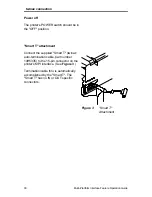22
Multi–Platform Interface Feature Operation Guide
Coax Code Maps
Data sent from the S/370 or S/390 host
computer to the Multi–Platform Interface
Feature is translated into the correct form
for the 6400 printer to understand. The
following sections show the maps used by
the interface to translate the various kinds of
host data into the ASCII printer language.
To translate the coax host character to
ASCII character, use the coax hex value as
the coordinates (grey column and row) on
the map. At that cell, is the ASCII translation
(ASCII hex value and character).
For example, a coax DSE hex value of 35
would be translated to ASCII hex 2B and is
the ASCII "+" character.
These maps illustrate the translation from
host code page United States to ASCII code
page PC850. Translation maps for other
code pages, such as United Kingdom, are
not shown. See Appendix E for Supported
Host Character sets.
Translating Host Code Page to ASCII Code Pages
Set the active printer ASCII printer
emulation as follows to correctly map host
code pages to ASCII code pages:
!
Epson Emulation
Character Set=0850 PC MULTINATIONAL
!
P-Series Emulation
Character set = IBM PC
Print Language/IBM PC/Select Subset Primary = ASCII (USA)
Print Language/IBM PC/Select Subset Extended = 0850 PC
Multilingual
Alternate Set 80-90F = Printable
!
Serial Matrix Emulation
Character set = IBM PC
Print Language/IBM PC/Select Subset Primary = ASCII (USA)
Print Language/IBM PC/Select Subset Extended = 0850 PC
Multilingual
Alternate Set 80-90F = Printable
Summary of Contents for 6400 Series
Page 12: ...x...
Page 89: ...hardware assemblies Multi Platform Interface Feature Operation Guide 75 Hardware Assemblies...
Page 90: ...cable assemblies 76 Multi Platform Interface Feature Operation Guide Cable Assemblies...
Page 91: ...cable assemblies Multi Platform Interface Feature Operation Guide 77...
Page 109: ...coax character sets Multi Platform Interface Feature Operation Guide 95...
Page 110: ...coax character sets 96 Multi Platform Interface Feature Operation Guide...