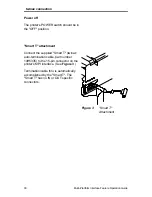Multi–Platform Interface Feature Operation Guide
15
note
Remember! If you make any changes to
cables, switch settings or the configuration
you must power the printer off, wait 15
seconds and then power the printer on
again.
LED Indicators
The Multi-Platform Interface I/O has two
LEDs labeled SYNC and SYS (see page
75). These can be used to determine line
connection status and host
acknowledgment.
When the coax cable is first attached to the
BNC Adapter, the SYNC LED will light,
showing that active line connection has
been made. If the LED fails to light, the line
you are connected to may be faulty.
When the interface receives data from the
host system, the SYS LED will light
indicating a job is in progress.
Summary of Contents for 6400 Series
Page 12: ...x...
Page 89: ...hardware assemblies Multi Platform Interface Feature Operation Guide 75 Hardware Assemblies...
Page 90: ...cable assemblies 76 Multi Platform Interface Feature Operation Guide Cable Assemblies...
Page 91: ...cable assemblies Multi Platform Interface Feature Operation Guide 77...
Page 109: ...coax character sets Multi Platform Interface Feature Operation Guide 95...
Page 110: ...coax character sets 96 Multi Platform Interface Feature Operation Guide...