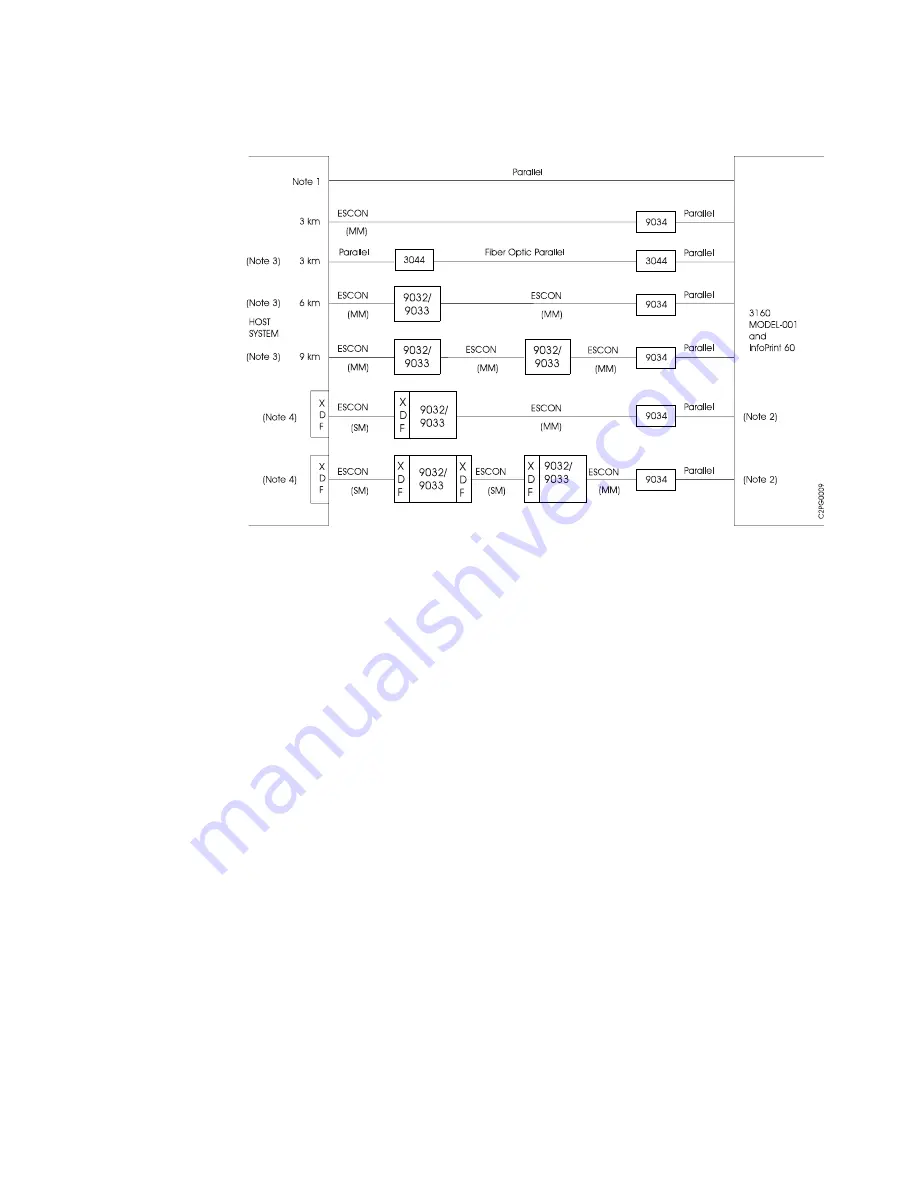
Figure 6 shows the details of the above connection options, with the distance
extensions shown on the Host System side of the diagram.
Figure 6. Parallel Channel Attachment Options (3160-001)
Notes:
1. 122 meters (400 ft) maximum from ES/4381, 308X, ES/3090, or ES/9000.
2. When attached to an IBM 3044 Fiber Optic Channel or an IBM 9034 ESCON
Converter, configure the printer for one of the Data-Streaming transfer modes,
not the DC Interlock transfer mode.
Note: An exception to the above is when XDF in used in the interface and the
distance between the host and the printer exceeds 10 km. In this case, use
the DC Interlock mode. And to keep the performance in an acceptable range,
the cable length from the 9034 to the printer should be less than 100 feet (30.5
meters).
3. RPQ approval is required for this configuration/distance.
4. RPQ approval is required. The maximum distance for the environment will be
specified with the approval.
5. SM = Single Mode (Laser Driver - 20 km (12.4 miles) maximum distance).
MM = Multi Mode (LED Driver - 3 km (1.86 miles) maximum distance).
66
InfoPrint 60 and 3160 Introduction and Planning Guide
Summary of Contents for 3160
Page 1: ...InfoPrint 60 3160 Advanced Function Printer IBM Introduction and Planning Guide G544 5242 03...
Page 2: ......
Page 3: ...InfoPrint 60 3160 Advanced Function Printer IBM Introduction and Planning Guide G544 5242 03...
Page 7: ...Acronyms and Abbreviations 79 Index 81 Contents v...
Page 10: ...viii InfoPrint 60 and 3160 Introduction and Planning Guide...
Page 36: ...22 InfoPrint 60 and 3160 Introduction and Planning Guide...
Page 52: ...38 InfoPrint 60 and 3160 Introduction and Planning Guide...
Page 82: ...68 InfoPrint 60 and 3160 Introduction and Planning Guide...
Page 94: ...80 InfoPrint 60 and 3160 Introduction and Planning Guide...
Page 98: ...84 InfoPrint 60 and 3160 Introduction and Planning Guide...
Page 101: ......
















































