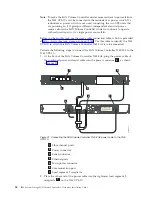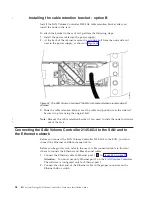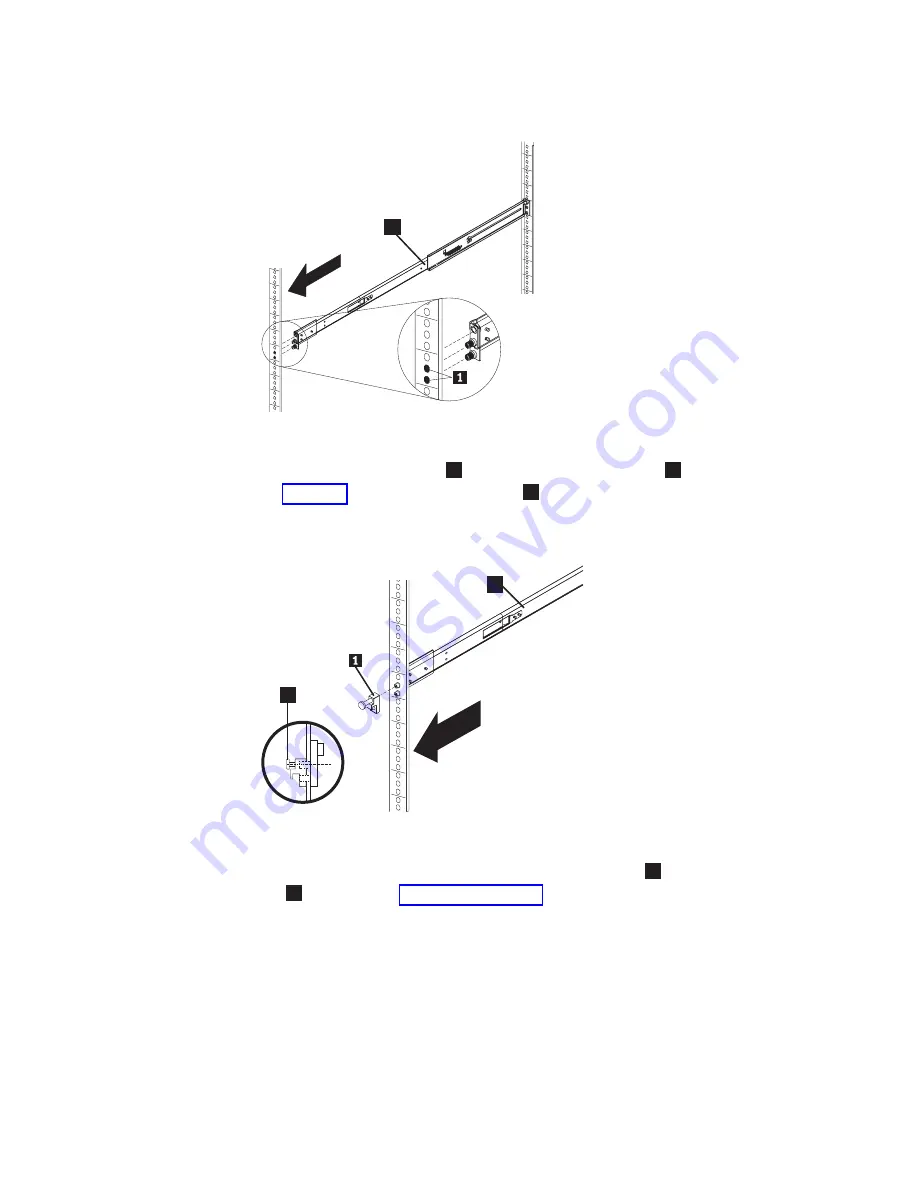
the
flange.
Insert
the
left
slide
rail
in
the
same
way.
5.
Attach
one
latch
strike
1
to
the
front
of
the
right
rail
2
,
as
shown
in
using
the
captive
screw
3
.
The
screw
should
be
only
finger
tight.
Attach
the
other
latch
strike
to
the
front
of
the
left
rail
in
the
same
way.
6.
Attach
the
slide
rail
to
the
left
rear
mounting
flange
1
with
a
single
screw
2
,
as
shown
in
The
screw
should
be
only
finger
tight.
Likewise,
attach
the
other
slide
rail
to
the
right
rear
mounting
flange.
2
svc00239
Figure
28.
Extending
the
right
slide
rail
2
3
svc00238
Figure
29.
Attaching
the
latch
strike
to
the
front
of
the
rail
Chapter
6.
Installing
the
SAN
Volume
Controller
2145-8G4
hardware
51
Summary of Contents for 2145UPS-1U
Page 2: ......
Page 8: ...vi IBM System Storage SAN Volume Controller Hardware Installation Guide...
Page 56: ...18 IBM System Storage SAN Volume Controller Hardware Installation Guide...
Page 72: ...34 IBM System Storage SAN Volume Controller Hardware Installation Guide...
Page 102: ...64 IBM System Storage SAN Volume Controller Hardware Installation Guide...
Page 138: ...100 IBM System Storage SAN Volume Controller Hardware Installation Guide...
Page 190: ...152 IBM System Storage SAN Volume Controller Hardware Installation Guide...
Page 192: ...154 IBM System Storage SAN Volume Controller Hardware Installation Guide...
Page 200: ...162 IBM System Storage SAN Volume Controller Hardware Installation Guide...
Page 228: ...190 IBM System Storage SAN Volume Controller Hardware Installation Guide...
Page 231: ......
Page 232: ...Part Number 31P1046 Printed in USA GC27 2132 01 1P P N 31P1046...