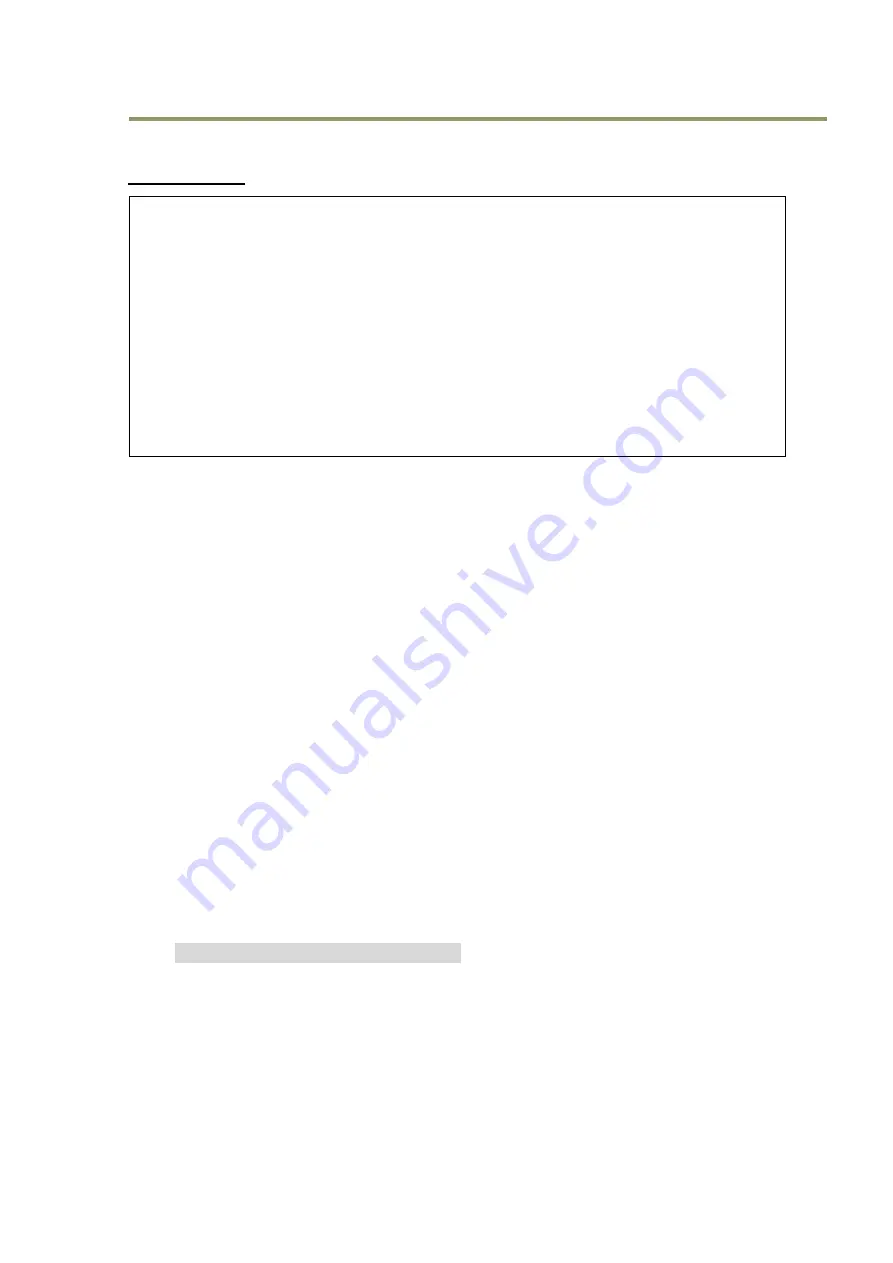
LQ-401CL
16
6.2 Key functions
Important note:
6.2.1 Line rate (Command LR)
This function can set the line rate longer than 1L. Accordingly, it is possible to set the camera scan
rate with the object running speed or to boost up the sensitivity by setting longer exposure time.
Adjusting range: 54.79 µs(1L) to 14.30 ms
Adjusting unit: 11.9 ns
Operation mode: No Shutter/Internal Trigger and
Shutter Select/Internal Trigger
The line rate can be automatically configured (one-push auto line set) (Command:AR). This function
will calculate and set the line rate of the camera based on the Automatic Line Rate Reference Level
(Command :AL) and the scene illumination. This function is available on No Shutter/Internal Trigger
and Shutter Select/Internal Trigger modes.
6.2.2 Electronic shutter (Exposure) (Command PER, PEG, PEB, PEIR)
This function sets the exposure time regardless of line rate setting. The exposure time can be set
for red, blue, green, and NIR, respectively.
Command
PER, PEG, PEB and PEIR= 9.52 μs to 14.20 ms
Adjusting range: 9.52 μs to 14.20 ms (RGB and NIR individually)
Adjusting unit: 11.9 ns (1clock) (RGB and NIR individually)
Operation mode: Shutter Select/Internal Trigger and
Shutter Select/External Trigger
Note: Upper limit of operable line rate
On Shutter Select/internal trigger mode
The line rate setting is the maximum line rate for operation
On Shutter Select/external trigger mode:
The trigger interval is the maximum value.
LQ-400CL has many functions explained in this chapter. In order to use these functions
properly and to get proper image, please follow the procedure described below.
Setting procedure:
1. Set the shutter and line rate
2. Set the master gain (refer to the chapter 6.3.5 for the details)
3. Set the white balance (refer to the chapter 6.3.4 for the details)
4. Activate DSNU compensation (refer to the chapter 6.3.9 for the details)
5. Activate PRNU compensation (refer to the chapter 6.3.8 for the details)
6. Activate the shading compensation (refer to the chapter 6.3.10 for the details)
After completing the above, adjust black level, lateral chromatic aberration and knee
adjustments. For these adjustments, there is no specific order required.






























