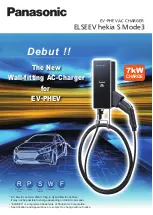Driver Assistance System
7-152
Detecting sensors
ONE1071057
ONE1071058N
[1] : Front ultrasonic sensors,
[2] : Front corner ultrasonic sensors,
[3] : Rear corner ultrasonic sensors,
[4] : Rear ultrasonic sensors
Refer to the picture above for the
detailed location of the detecting
sensors.
CAUTION
Take the following precautions to
maintain optimal performance of the
detecting sensors:
ś
Never disassemble the detecting
sensor or sensor assembly, or cause
any damage to it.
ś
If the detecting sensors need repair,
have the vehicle be inspected by an
authorized HYUNDAI dealer.
ś
Remote Smart Parking Assist
may malfunction if the vehicle
bumper height or ultrasonic sensor
installation has been modified
or damaged. Any non-factory
installed equipment or accessories
may also interfere with the sensor
performance.
ś
When the ultrasonic sensor is frozen
or stained with snow, dirt, or water,
the sensor may not operate until the
stains are removed using a soft cloth.
ś
Do not push, scratch or strike the
ultrasonic sensor. Sensor damage
could occur.
ś
Do not spray the ultrasonic sensors
or its surrounding area directly with
a high pressure washer.
Remote Smart Parking Assist
Settings
Settings features
ONE1071202N
Warning Volume
With the vehicle on, select ‘Driver
$VVLVWDQFHƟ:DUQLQJ9ROXPHŔIURPWKH
Settings menu to change the Warning
Volume to ‘High’, ‘Medium’ or ‘Low’ for
Remote Smart Parking Assist.
If you change the warning volume,
the Warning Volume of other Driver
Assistance systems may change.