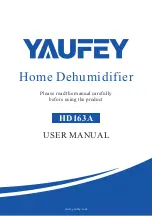Page 54
11.4 The control panel
The control panel comprises 3 sections:
•
the ESC, SET, control keys
•
the 3-digit 7-segment display
•
dedicated icons for operating status
indication
A flashing icon always indicates a faulty situ-
ation!
Exception:
When switching the unit on, the
complete display flashes 4 times. Then, the
power-on-LED blinks while the device self
test is run.
The
control keys
enable navigation in the
menus and submenus. Their function is as
follows:
„ESC“: cancellation or return to previous level
: move up/down within a menu, sub-
menu or selection list.
„SET“: accept and store a selected setting.
The 3-digit
7-segment-display
serves for
outputting of operational and input data as
well as error code presentation. When control
software expects an input the digits are
blinked. Display semantics are determined by
lightening-up of one or more icons related to
a specific operational situation or device con-
trol environment.
Icons state table
ESC
SET
<
<
<
<
,
Please note
<
<
„ / “
permanently lit
flashing
Steam produc-
tion active
Cylinder full
In conjunction
with error icon:
Fault steam pro-
duction
Main contactor
active
Fault main con-
tactor
Filling active
Fault filling
Blow-down active
Fault blow-down
(State not pos-
sible)
Error
s. error codes
Maintenance
required
(State not pos-
sible)
Demand
Fault control
signal
Saftey interlock
closed
(State not pos-
sible)
Virtual safety
interlock closed
by software enab-
ling
(State not pos-
sible)
Control active
Control self test
after unit start