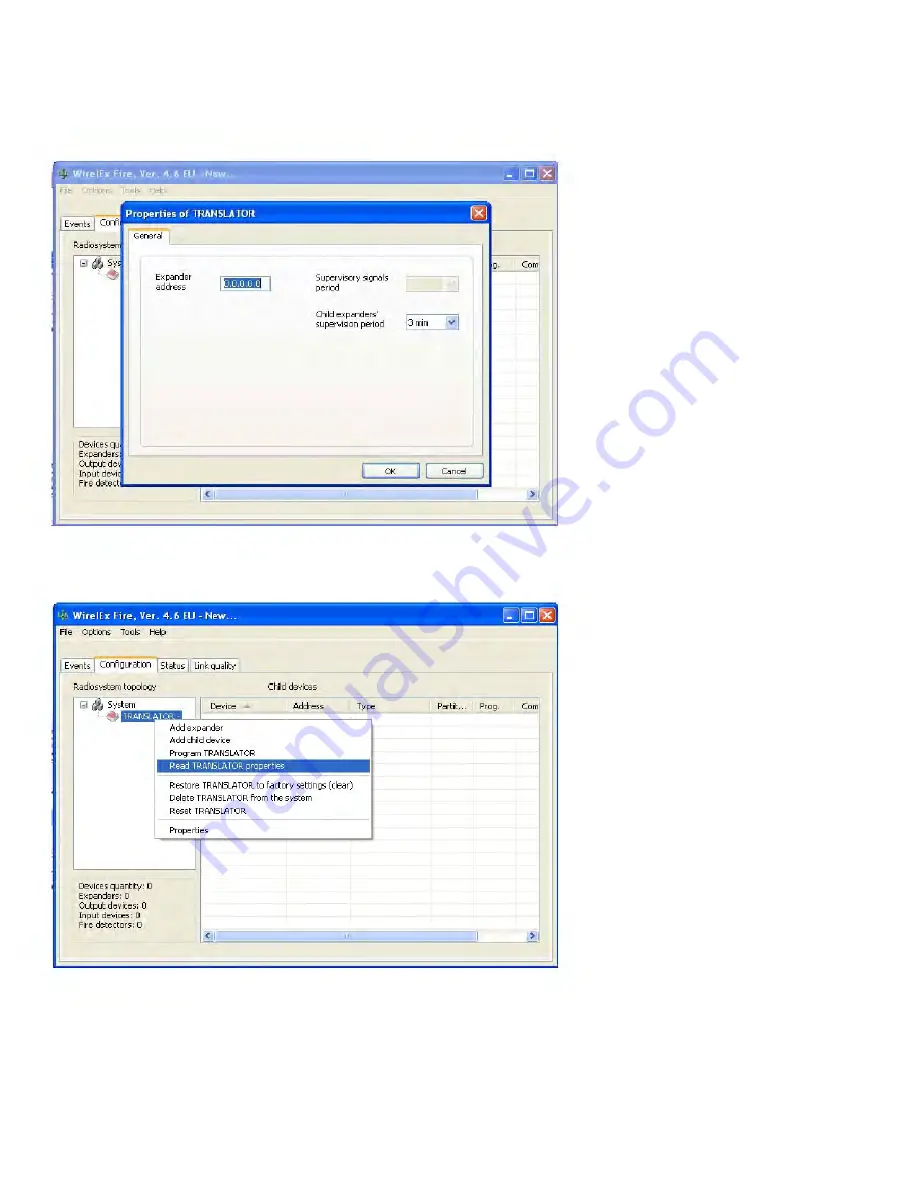
www.acornfiresecurity.com
SECTION 8 (cont)
A Translator Module icon will appear in the
"Radiosystem topology"
window and a line will be added
in the
"Child Devices"
window. In front of this will appear a sub-window showing the Translator
Module parameters. Press
"OK"
. (There is no requirement to change the parameters).
Right click on the Translator icon in the
"Radiosystem topology"
area. Highlight and select
"Read TRANSLATOR properties"
.
WCTM Issue 3
Page 144 of 155
Summary of Contents for HFW-W2W-01
Page 2: ...www acornfiresecurity com...
Page 6: ...www acornfiresecurity com...
Page 8: ...www acornfiresecurity com...
Page 10: ...www acornfiresecurity com...
Page 12: ...www acornfiresecurity com...
Page 14: ...www acornfiresecurity com...
Page 16: ...www acornfiresecurity com...
Page 18: ...www acornfiresecurity com...
Page 20: ...www acornfiresecurity com...
Page 22: ...www acornfiresecurity com...
Page 24: ...www acornfiresecurity com...
Page 26: ...www acornfiresecurity com...
Page 28: ...www acornfiresecurity com...
Page 30: ...www acornfiresecurity com...
Page 32: ...www acornfiresecurity com...
Page 34: ...www acornfiresecurity com...
Page 36: ...www acornfiresecurity com...
Page 38: ...www acornfiresecurity com...
Page 40: ...www acornfiresecurity com...
Page 42: ...www acornfiresecurity com...
Page 44: ...www acornfiresecurity com...
Page 47: ...www acornfiresecurity com...
Page 49: ...www acornfiresecurity com...
Page 51: ...WCTMIssue3 Page26 of 155 www acornfiresecurity com...
Page 53: ...www acornfiresecurity com...
Page 55: ...www acornfiresecurity com...
Page 57: ...www acornfiresecurity com...
Page 59: ...www acornfiresecurity com...
Page 61: ...www acornfiresecurity com...
Page 64: ...www acornfiresecurity com...
Page 68: ...www acornfiresecurity com...
Page 70: ...www acornfiresecurity com...
Page 72: ...www acornfiresecurity com...
Page 74: ...www acornfiresecurity com...
Page 76: ...www acornfiresecurity com...
Page 78: ...www acornfiresecurity com...
Page 80: ...www acornfiresecurity com...
Page 82: ...www acornfiresecurity com...
Page 85: ...www acornfiresecurity com...
Page 87: ...www acornfiresecurity com...
Page 89: ...www acornfiresecurity com...
Page 91: ...www acornfiresecurity com...
Page 93: ...www acornfiresecurity com...
Page 95: ...www acornfiresecurity com...
Page 97: ...www acornfiresecurity com...
Page 99: ...www acornfiresecurity com...
Page 101: ...www acornfiresecurity com...
Page 103: ...www acornfiresecurity com...
Page 105: ...www acornfiresecurity com...
Page 107: ...www acornfiresecurity com...
Page 109: ...www acornfiresecurity com...
Page 111: ...www acornfiresecurity com...
Page 113: ...www acornfiresecurity com...
Page 115: ...www acornfiresecurity com...
Page 117: ...www acornfiresecurity com...
Page 119: ...www acornfiresecurity com...
Page 121: ...www acornfiresecurity com...
Page 123: ...www acornfiresecurity com...
Page 125: ...www acornfiresecurity com...
Page 127: ...www acornfiresecurity com...
Page 129: ...www acornfiresecurity com...
Page 131: ...www acornfiresecurity com...
Page 133: ...www acornfiresecurity com...
Page 135: ...www acornfiresecurity com...
Page 137: ...www acornfiresecurity com...
Page 139: ...www acornfiresecurity com...
Page 141: ...www acornfiresecurity com...
Page 143: ...www acornfiresecurity com...
Page 145: ...www acornfiresecurity com...
Page 147: ...www acornfiresecurity com...
Page 149: ...www acornfiresecurity com...
Page 151: ...www acornfiresecurity com...
Page 153: ...www acornfiresecurity com...
Page 155: ...www acornfiresecurity com...
Page 157: ...www acornfiresecurity com...
Page 159: ...www acornfiresecurity com...
Page 161: ...www acornfiresecurity com...
Page 163: ...www acornfiresecurity com...
Page 165: ...www acornfiresecurity com...
Page 167: ...www acornfiresecurity com...
Page 169: ...www acornfiresecurity com...
Page 171: ...www acornfiresecurity com...
Page 173: ...www acornfiresecurity com...
Page 175: ...www acornfiresecurity com...
Page 177: ...www acornfiresecurity com...
Page 179: ...www acornfiresecurity com...
Page 181: ...www acornfiresecurity com...
Page 183: ...www acornfiresecurity com...
Page 185: ...www acornfiresecurity com...
Page 187: ...www acornfiresecurity com...
Page 189: ...www acornfiresecurity com...
Page 191: ...www acornfiresecurity com...
Page 193: ...www acornfiresecurity com...
Page 195: ...www acornfiresecurity com...
Page 197: ...www acornfiresecurity com...
Page 199: ...www acornfiresecurity com...
Page 201: ...www acornfiresecurity com...
Page 203: ...www acornfiresecurity com...
Page 205: ...w w w acornfiresecurity com...
Page 207: ...www acornfiresecurity com...
Page 209: ...www acornfiresecurity com...
Page 212: ...www acornfiresecurity com...
Page 214: ...www acornfiresecurity com...
Page 216: ...www acornfiresecurity com...
Page 218: ...www acornfiresecurity com...
Page 220: ...www acornfiresecurity com...
Page 222: ...www acornfiresecurity com...
Page 224: ...www acornfiresecurity com...
Page 226: ...www acornfiresecurity com...
Page 228: ...www acornfiresecurity com...
Page 230: ...www acornfiresecurity com...
Page 232: ...www acornfiresecurity com...
Page 234: ...www acornfiresecurity com...
Page 236: ...www acornfiresecurity com...
Page 238: ...www acornfiresecurity com...
Page 240: ...www acornfiresecurity com...
Page 242: ...www acornfiresecurity com...
Page 244: ...www acornfiresecurity com...
Page 246: ...www acornfiresecurity com...
Page 248: ...www acornfiresecurity com...
Page 250: ...www acornfiresecurity com...
Page 252: ...www acornfiresecurity com...
Page 254: ...www acornfiresecurity com...
Page 256: ...www acornfiresecurity com...
Page 258: ...www acornfiresecurity com...
Page 260: ...www acornfiresecurity com...
Page 262: ...www acornfiresecurity com...
Page 264: ...www acornfiresecurity com...
Page 266: ...www acornfiresecurity com...
Page 268: ...www acornfiresecurity com...
Page 270: ...www acornfiresecurity com...
Page 272: ...www acornfiresecurity com...
Page 274: ...www acornfiresecurity com...
Page 276: ...www acornfiresecurity com...
Page 278: ...www acornfiresecurity com...
Page 280: ...www acornfiresecurity com...
Page 282: ...www acornfiresecurity com...
Page 284: ...www acornfiresecurity com...
Page 286: ...www acornfiresecurity com...
Page 288: ...www acornfiresecurity com...
Page 290: ...www acornfiresecurity com...
Page 292: ...www acornfiresecurity com...
Page 294: ...www acornfiresecurity com...
Page 296: ...www acornfiresecurity com...
Page 298: ...www acornfiresecurity com...
Page 300: ...www acornfiresecurity com...
Page 302: ...www acornfiresecurity com...