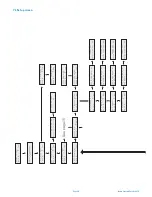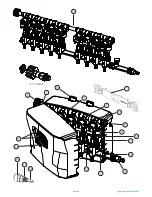Page 14
Hydro Systems Europe 2018
6.5.5.
Intermediate Flush
(Firmware version V2.09 onwards): Additional functionality has been added to the delay function of the EvoClean. An
intermediate flush option has been added so that if the delay time is set at between 40 – 999 seconds the unit will
deliver a flush cycle between chemicals. The sequence of operations will be (40-999 seconds):
i.
The preceding chemical will run.
ii.
The unit will then flush for the length of time set with in ‘edit settings’ (or the length of delay time if the flush
time is longer than the delay time set).
iii.
The remainder of the delay time will elapse.
iv.
The next chemical will run.
6.5.4.
Edit Products
This is where the chemical specific settings are inputted. The chemicals are numbered from 1 upwards and each one
includes the following settings:
a) Prewash amount.
b) Main-wash amount.
c) Final rinse amount.
The chemical amounts are inputted in mls/kg and the controller calculates the chemical to be injected in conjunction
with the machine size in kgs. Special mls/kg amounts can be set within formulas to allow the user extra functionality.
d) Delay time - Although the chemical will be diluted with water anywhere from 2.5:1 up to 4:1 depending on the
application, there may be situations where the installer requires a delay time to be added between when the trigger
signal is received and the operation of the valve. This can be set from 1 to 999 seconds.
e) Chemical cost – This can be set from 0.01 to 9.99. Inputting a figure here will allow the unit to calculate the cost of
chemical usage and output the results as a report. This figure is without units so that multiple currencies can be used.
f) Drum size – When set, this will allow the unit to calculate the amount of chemical left within the drum. When 5% of
the volume is left the unit will alarm to tell the user that the chemical is running low.
g) Custom name - The chemical can be given a custom name (up to 10 characters).
h) Calibration - See section 6.7.
6.5.6. Edit Formulas
6.5.6.1 Enable/Disable
This allows the user to enable or disable a particular formula. If the formula is disabled, it will not show on the screen
when the user scrolls through the formulas.
6.5.6.2
As detailed in section 5.5.1, in Normal mode a signal received on one of the 4 Input Pins will inject programmed
amounts of product.
Beginning with Prewash signal, change the ‘x’ to a ‘
P
’ if that numbered product is required in that formula. This will
automatically select the mls/kg amount as set within ‘edit products’.
F
01
P Chemicals:
1
P
2x3x4x
F
01
P Chemicals:
1s2x3x4x
If a custom mls/kg amount is required within a specific formula the unit will allow this. In addition to the ‘x’ or ‘
P
’ you
can also select ‘s’.
When the select button is pressed in order to move to the right, if an ‘s’ has been selected an additional screen is
shown. This will allow the user to adjust the mls/kg amount.
Note:
This is a display example from a 4 product unit.