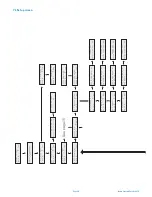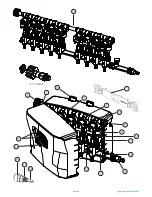Page 15
Hydro Systems Europe 2018
F
01
P:C1 mls/kg:
10
i
h
Set
6.5.7. Edit Settings
6.5.7.1
Signal filter - This is where the signal filter time can be set. The signal is unverified until it reaches the filter time at which
point it becomes verified.
6.5.7.2
Default formula - After a wash cycle has ended the EvoClean will reset. The user can set the unit to revert to the
following states:
1. A preferred formula selected from all enabled formulas.
2. ‘Select at start’ – The unit will not accept any trigger signals until a formula is selected.
3. ‘Previous formula’ – The unit will stay on the previous formula.
Repeat the process for the Main wash, Spare and Final Rinse signal.
6.5.7.3
Allow user prime - This feature can be enabled or disabled as required. If disabled it will hide the relevant screen
preventing the user from using this feature.
6.5.7.4
Change engineers passcode - this allows the installer to change the passcode. A passcode of ‘0000‘ cannot be set
but all others are available. The default passcode is 1234.
6.5.7.5
Change user passcode – This gives the end user limited functionality to download a usage report on insertion of a
USB drive. A passcode of ‘0000’ or the engineers’ passcode cannot be set but all others are available. The default
passcode is ‘1111’.
6.5.7.6
Set lockout
On receipt of a signal on trigger 4 the unit will then reset after 5 minutes. Triggers 1-3 can be locked out for a time, as
set here, up to 99 minutes.
6.5.7.7
Product alarms - this feature can be enabled or disabled as required. If enabled it will hide the relevant screen preventing
the user from using this feature (see 5.8).
6.5.8. Flush Settings
a) Auto Start/Stop - this is an auto learn function and allows the user to press and hold a button to operate the flush.
Once released the time is automatically updated.
b) Set manually - Allows the user to manually adjust the flush time in seconds.
6.5.8.1
Firmware - This is where the firmware version can be shown. It will also show the firmware version of the remote select,
if attached.
6.5.8.2
Select language – languages available
1.
English
2.
French
3.
Italian
4.
Spanish
5.
German
6. Japanese
6.5.9. Set Date/Time
This can be set here and is used to record when certain operations have taken place. The date and time is also used
during the downloading of reports.
YYY-MM-DD HH:MM
2016-10-19 11:45