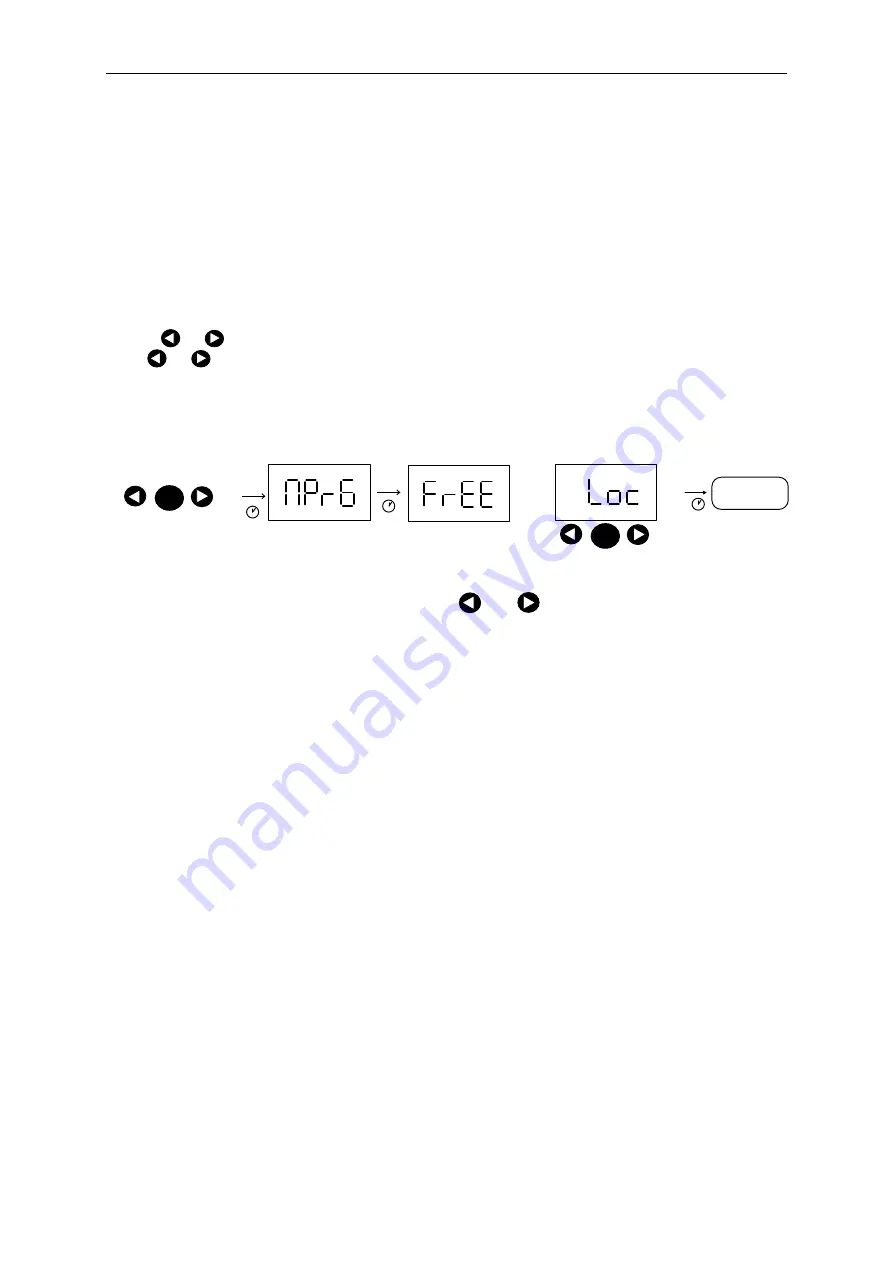
HDA 5500 for HLB 1000 and CS 1000
- 26 -
12.2 Altering the main programming enable
The main programming enable can only be altered when switching on the HDA 5500. If the
HDA 5500 is already in operation, then the supply voltage must first be switched off or the
HDA 5500 must be disconnected from the supply voltage.
Procedure:
•
When switched off, press both arrow keys simultaneously and hold down.
•
Switch on or connect the supply voltage and at the same time continue to hold down the
arrow keys for at least 3 s.
•
MPrG
(Main Programming) is displayed.
•
After approximately 2 s the display changes and the actual setting is displayed:
Free
(programming enabled) or
Loc
(programming disabled).
•
Within approximately 3 s the setting can be changed to
Loc
or
Free
by pressing
the
or
key.
•
If
or
have not been pressed for approximately 3 s or longer, then the displayed
setting is accepted. If a setting has been changed, then
ProG
(Programming) is
displayed for approximately 2 s. This means the changed setting is stored in the HDA
5500. Afterwards the display returns to normal operation.
Press both arrow
keys simultaneously
and hold down.
Switch on supply
keys for 3 s)
voltage (hold down
3 s
3 s
Use
to change setting
Loc
FrEE
= programming disabled
= programming enabled
Display
(release
arrow keys)
2 s
mode
mode
or
measured value
Displays






























