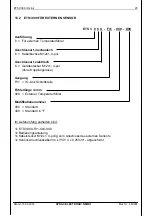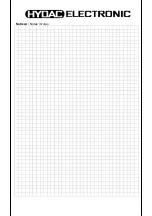ETS 3000 IO-Link
7
Edition: 2016-08-18
HYDAC
ELECTRONIC
GMBH
Part No.: 669904
6 Operation Modes
6.1 SIO MODE
After start-up, the temperature switch is in SIO mode (standard I/O mode). In this mode, Pin
4 serves as a switch output.
The centre LED is constantly lit.
According Chapter 10 (basic settings, main menu and extended functions) the behaviour of
the ETS 3000 can be adjusted to the corresponding application.
6.2 SDCI MODE
Via a connected IO-Link master the temperature switch can be switched to the SDCE mode
(Single-drop digital communication interface for small sensors and actuators) by means of a
wake-up signal. In this mode, Pin 4 serves as a communication pin. The master is able to
communicate with the temperature switch in order to change parameters or to read out
measured values.
The centre LED flashes.
7 Parameterisation
The temperature switch can be parameterised via the device keys or via the IO-Link
interface by means of any IO-Link compatible master configuration tool (according IO-
specifications V1.1). Supports IO-Link specifications V1.0
Should the read parameter sets from the device not be accepted, we recommend to carry
out a plausibility check of the parameter set.
For detailed information on IO-Link device parameters, factory defaults, process and
diagnostic data, supported standard system commands as well as additional HYDAC device
specific system commands for the various product versions (part numbers), please refer to
the corresponding IODD (IO Device Description).
You will find the link for download of the IODD on our homepage at
→
Products
→
Sensors
→
Product search
(http://www.hydac.com/uk-en/products/sensors/show/Material/index.html)
Entering the part number (9xxxxx) the corresponding ZIP file appears
Summary of Contents for ETS 3000
Page 30: ...Notizen Notes Notes ...
Page 60: ...Notizen Notes Notes ...
Page 90: ...Notizen Notes Notes ...
Page 91: ...Notizen Notes Notes ...
Page 92: ...Notizen Notes Notes ...