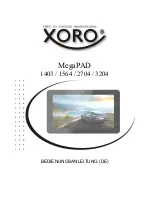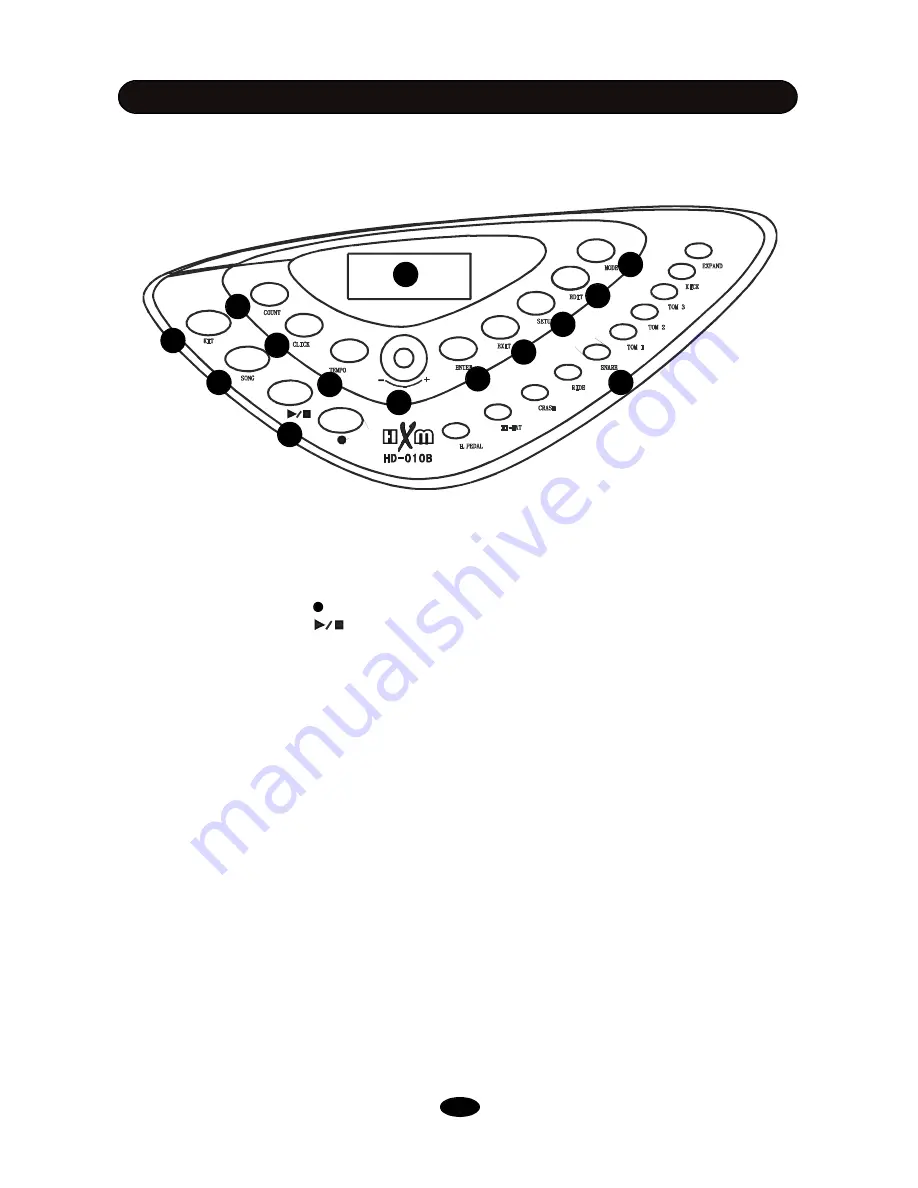
(
1) LCD Display:
Information display such as Kit number and name, Song name etc.
(2) KIT Button:
Enter the Drum kit screen and select kit
(3) SONG Button:
Enter the Song mode to play demo or User songs
(4) Sequencer Buttons:
Record Button, Press it to enter the record window
Play/Stop Button
The Play/Stop button is used in both Song and Record operations. Please refer to relevant chap-
ters for detailed information.
(5) COUNT Button:
Enter the Count mode to test how fast you can strike
(6) CLICK Button:
Metronome switch and edit
(7) TEMPO Button:
Change metronome tempo
(8) DATA +/- Knob:
Rotate the knob to change data for all operations. The knob is with push
switch, when push the knob down, the switch will be on. Press the knob down then rotate it to
adjust master volume in the Kit Selection and Song window. Pushing down the knob can function
as ENTER button.
(9) ENTER Button:
Confirm your operating
(10) EXIT Button:
Exit to the previous window or return to the Kit Selection window
(11) SETUP Button:
Enter the Setup mode and set parameters
(12) EDIT Button:
Enter the Kit Edit mode and edit parameters
(13) MODE Button:
Change Demo playing mode
(14) Pad Select Buttons:
Select a pad and its part for edit in the Edit mode. These are dual-
function buttons. In the Kit Select mode, they are used for kit quick selection.
SOUND MODULE
CONTROL PANEL
1
10
11
13
12
14
3
5
2
8
6
7
4
9
5