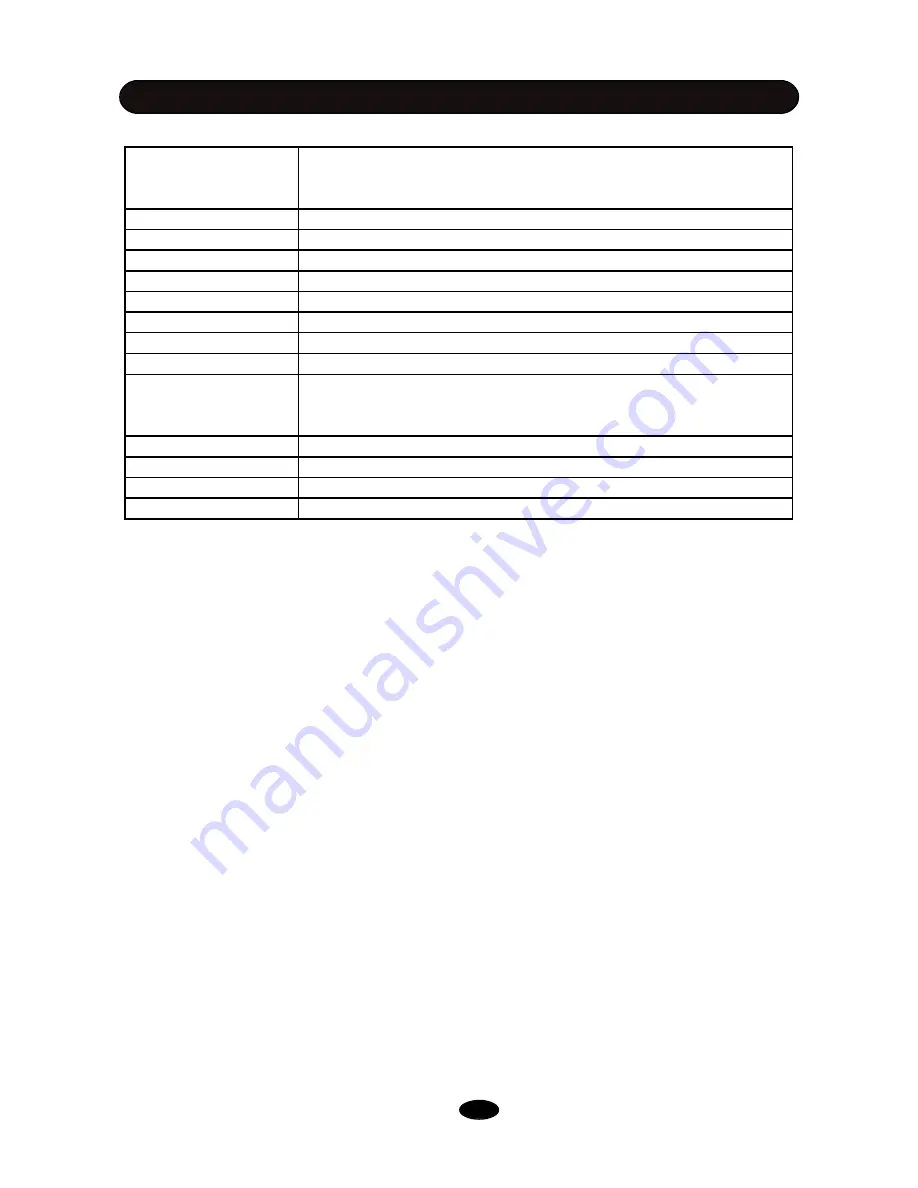
SPECIFICATIONS
Configuration
4 X 8
”
Tom (with rim), 8
”
Snare (double rims), 2 X12
”
Crash cymbal l
(with Edge & choke), 14
”
Ride cymbal l (with Edge, Bell & choke), 8
”
Hi-Hat, 8
”
Kick, Hi-Hat pedal
Voice
459
Drum Kit
55 preset kits and 35 user kits
Demo Song
74, Full, Drum Only and Mute mode
Sound Effects
Reverb effect with professional DSP processor
Equalizer
10 preset types
Metronome
Tempo, Time signature, Sound
Count Exercise
1
–
3 minutes
Pad Edit
Voice, Volume, Pan, Pitch, Reverb level
Setup Menu
Accomp & Drum volume for Demo, Master tuning, count sensitivity,
Equalizer, Advanced (Sensitivity, Dynamic range, Velocity Curve,
Cross talk, Hi-Hat Pedal), Reset
Record
15 Songs
Display
Back-light LCD, 2 Row X 16 Characters
Power
9V DC
Aux. Socket
Headphone, Line In/Out, MIDI In/Out, USB, Power In
All specifications are subject to change without notice
32


































