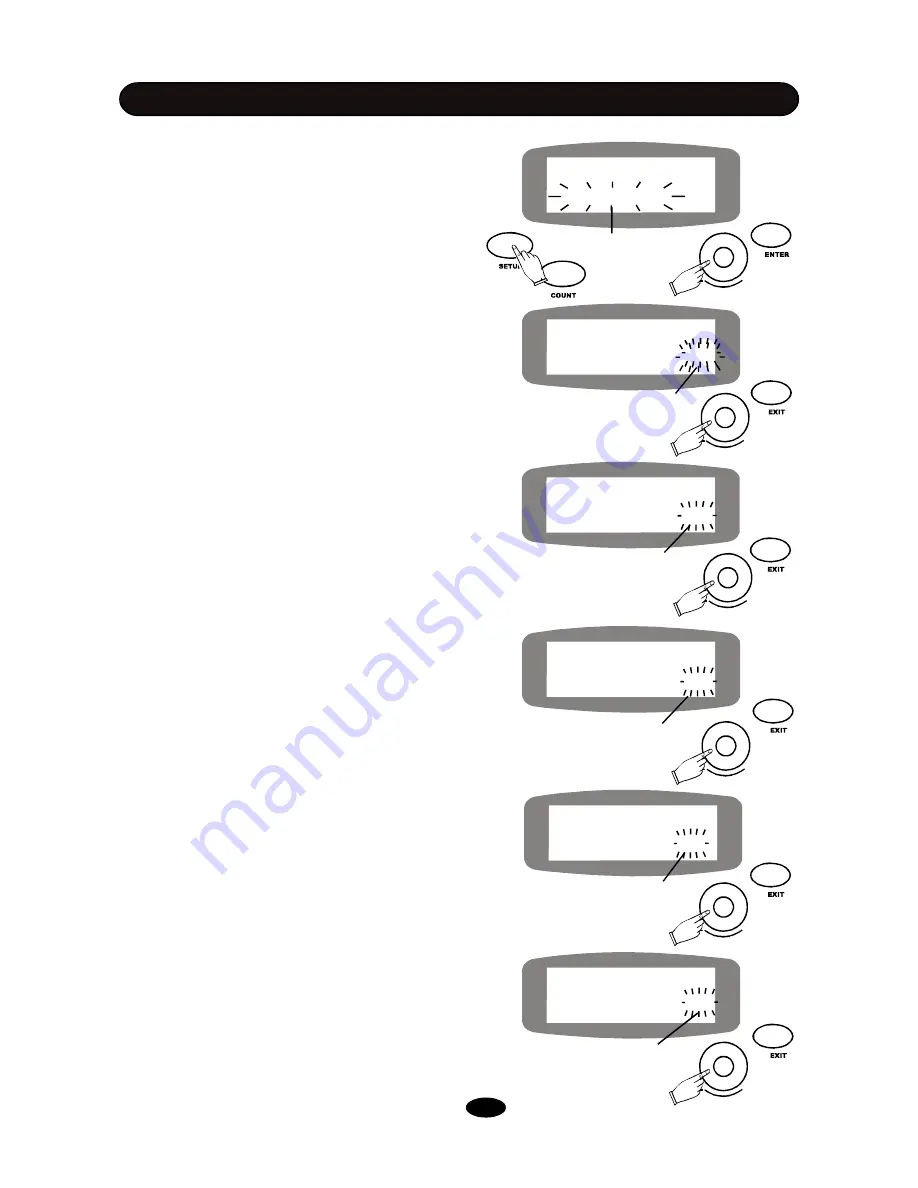
+
+
+
+
+
+
SETUP
BACK VOLUME 14
Parameter name
SETUP
Press the SETUP button to enter the setup mode and
its indicator lights up. The Setup window will appear
with the item to be setup and its current value. The
item name will blink. Rotate the DATA knob to select
one of the 8 items below, press the [ENTER] to confirm.
The item name will stop blink and its parameter value
will start blink. Then, you can change parameter value.
Press the [ENTER] to confirmyour setting and turn to
the next item, or press the EXIT button to cancel the
setting and back to the item selection window.
In the SETUP item selection window, press the EXIT
button to turn to the Kit window..
1 Accompaniment Volume
When play demo song, you
’
ll hear percussion perfor-
mance accompanied by background music. The pa-
rameter for the accompaniment volume is BACK
VOLUME. Rotate the DATE knob to change the vol-
ume ranged 0 - 24.
2. Percussion Volume for Demo Playing
When play demo song, the parameter for the volume
of percussion section performance is KIT VOLUME.
Rotate the DATE knob to change the volume ranged
0 - 24.
3. Master Tune
This parameter affects sound pitch globally. In the
“
MASTER TUNE window, Rotate the DATE knob to
change the master tuning ranged -50 - 50. 0 refers to
standard 440 Hz frequency for A4 note.
SETUP
BACK VOLUME 16
Change the volume
SETUP
KIT VOLUME 18
Change the volume
SETUP
MASTER TUNE 00
Change the tuning
SETUP
COUNT SENS 16
Chang the count sensitivity
4. Count Sensitivity
The parameter for the sensitivity of the striking count
test is COUNT SENS. Rotate the DATE knob to
change the sensitivity ranged 0 - 24. It is suggested
to set the sensitivity lower than your normal
performance.
5. Local
When Local is On, you can hear sound by headphone
or external speaker. When it is Off, built-in sound en-
gine is turned off; therefore you cannot hear sound
but the drum transmits MIDI message of your playing.
Rotate the DATE knob to switch On/Off status. The
default setting is On.
SETUP
LOCAL On
Local status
18







































