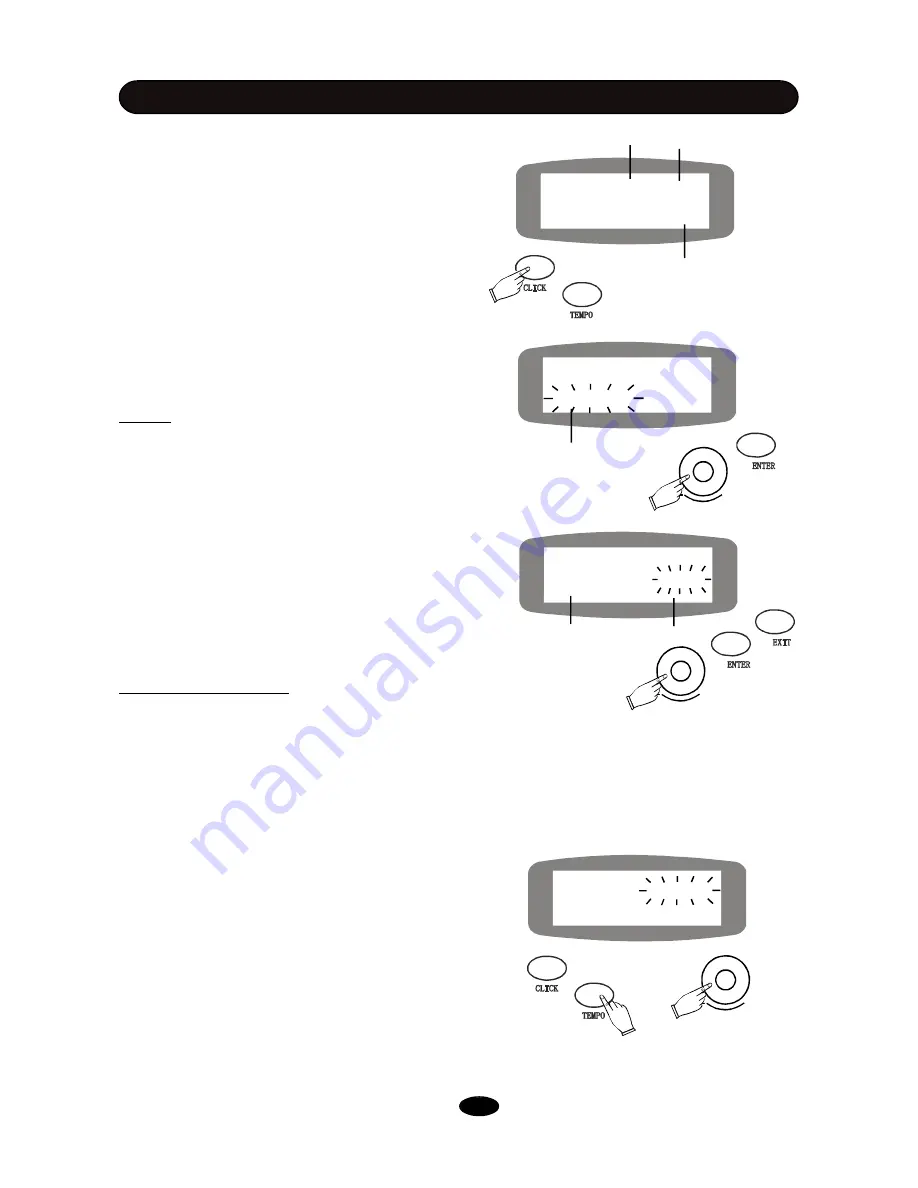
+
+
+
CLICK 096 4/4
ON
Tempo
On/Off status
CLICK
VOLUME
Parameter
METRONOME
1. METRONOME
Press the CLICK button to switch the metronome
On/Off while the current tempo, time signature and
On/Off status will be displayed. After about 5
seconds, this window will exit automatically.
In the metronome window, press the ENTER
button or push down the Date knob to enter the
metronome setting window. There are 3 parameters
can be edited, they are metronome volume, time
signature and metronome sound. Rotate the
DATA knob to choose a parameter to edit then
press the [ENTER] to confirm. The parameters are
listed below.
Rotate the DATA knob to change the setting as
listed below. Press the EXIT button to exit the
and back to the metronome parameter select
window; press the EXIT button again to exit the
metronome window.
Time signature
CLICK
VOLUME 102
Parameter
Setting
Metronome Parameters:
VOLUME - Metronome volume ranged 0 - 127, the default setting is 100
TIME SIGNATURE - 1-12/2, 1-12/4, 1-12/8, 1-12/16, The default setting is 4/4
SOUND - Metronome sound, ENG represents English, CHN represents Chinese, MET represents
click sound. The default setting is MET
2. TEMPO
Press the TEMPO button, the current tempo value
will blink. Rotate the DATA knob to change the
tempo ranged 40 - 260. The default is 96.
After about 3 seconds, it will return to the previ-
ous window automatically.
TEMPO 096
NOTE:
Push the Data knob as a button can
implement the same function as press the
ENTER button in many occasions. This is an
easier way to enter your setting. In this
manual, press the [ENTER] means press
either the ENTER button or the DATA knob.
12






























