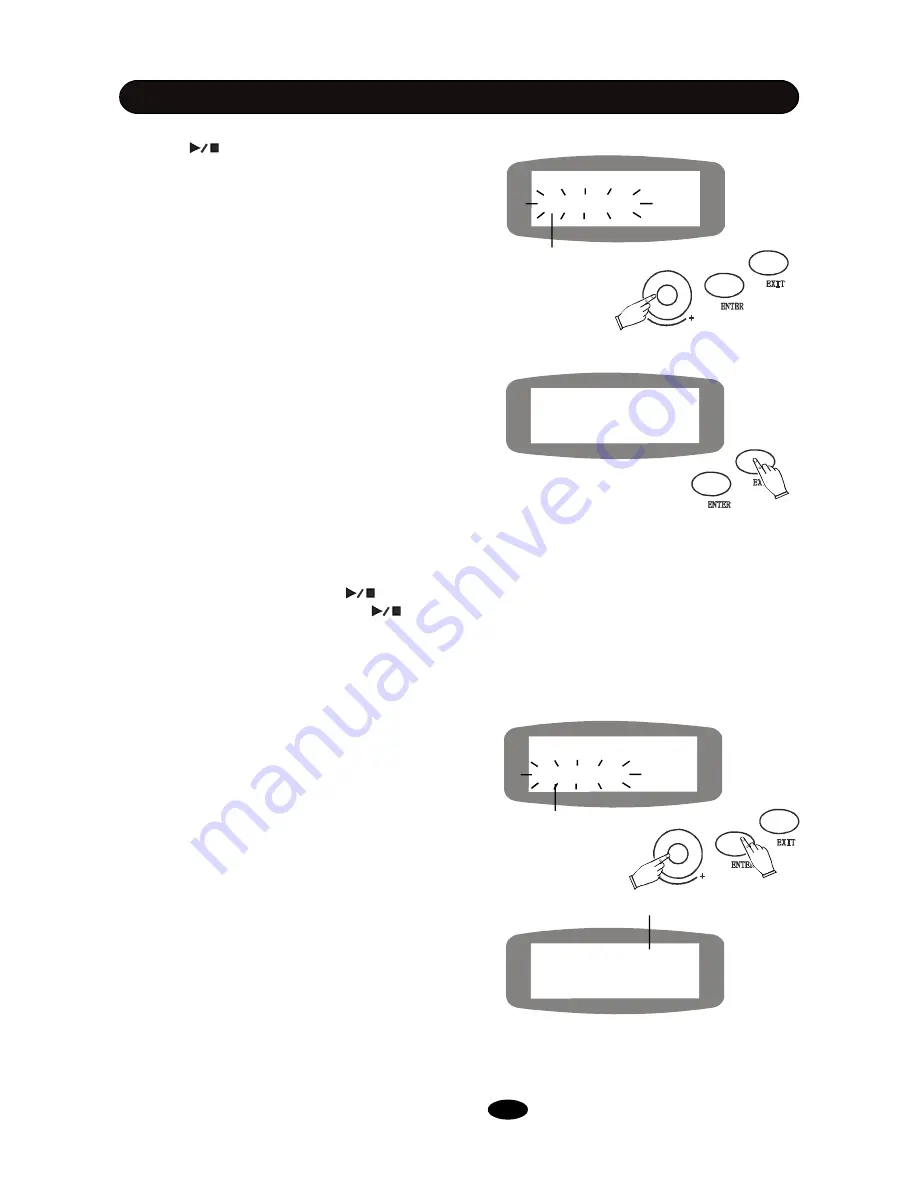
Save the Song
UserSong01
Song name for saving the record
Cover UserSong?
[ENTER]or[exit]
RECORD
4. Erase User Song
Press the SONG button to enter the Song window.
Select a recorded User song then press the
[ENTER] to enter the User Song Delete window.
The User Song name will blink. Press the [ENTER]
to erase the song and
“
Free
”
will appear to indicate
that this song is erased successfully.
Or, press the EXIT button to cancel the delete op-
eration and turn to the Kit window.
Delete User Song
UserSong01
The User Song will be erased
SONG *Free*
UserSong01
The User Song is erased
Press the button again to stop the recording.
The screen will go to the save window. The Max
measure can be recorded is 255, When the
measure counter reaches the Max, the screen
also goes to the save window.
In the save window, a song name for saving your
record will blink. You may rotate the DATE knob
to choose song name. Press the [ENTER] to save
recorded song, press the EXIT button to turn to the
Kit window without saving.
If the song name was already used for the previ-
ous recording, it
’
ll ask you do you want to replace it
with the new recording? Press the [ENTER] to
save it the turn to the Kit window, or press the
EXIT button to back to the previous window
for selecting another song name.
HD-010C can record 15 User songs.
3. Play back User Song
In the saving window, press the button to
playback your recording. Press the button
again to stop the playback.
In the Song window, you could also select re-
corded user song to playback. Please refer to
the <SONG> chapter in this Manual.
25


































