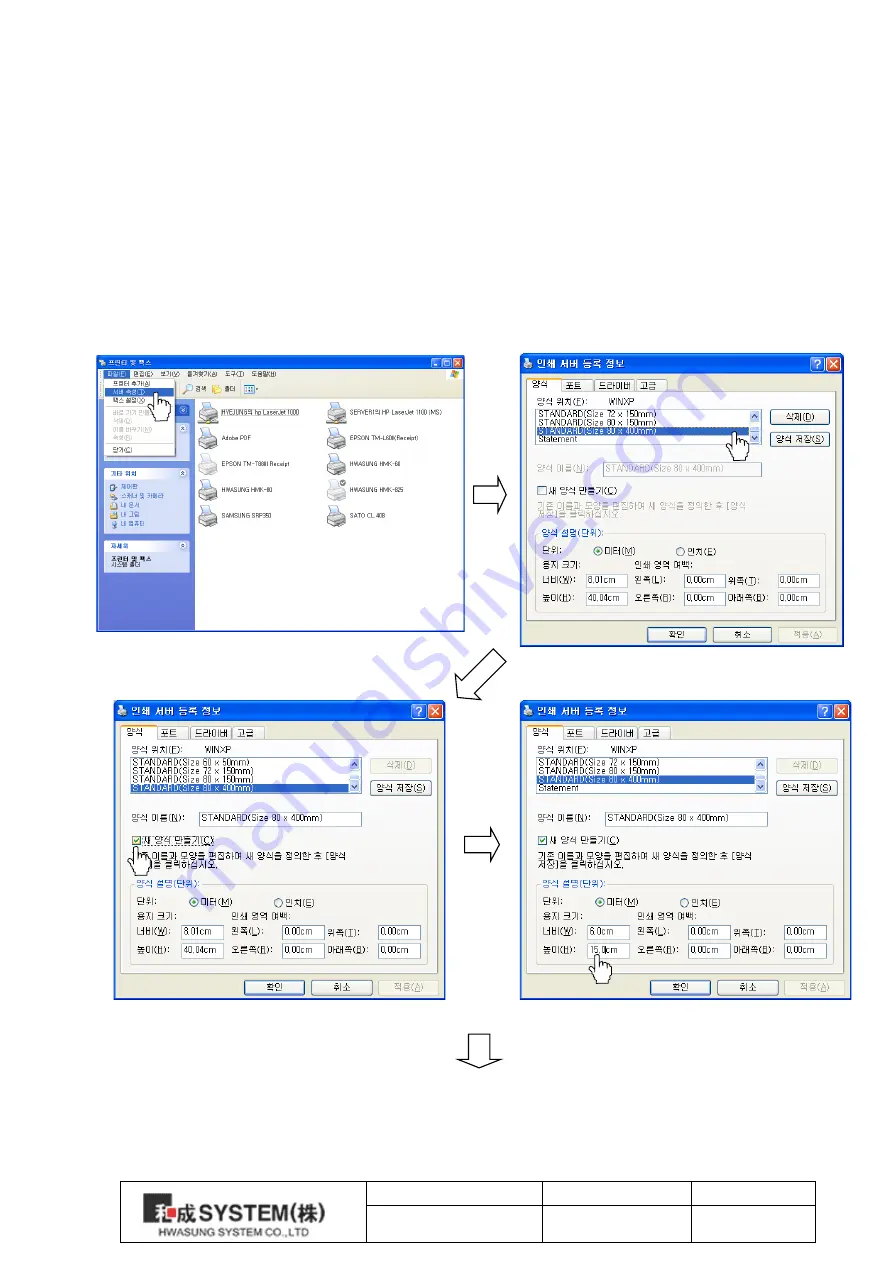
Model
Rev.
Page
HMK-056
Ver1.01
59
6-3) New Paper Settings
You can create and use a paper size that fits your system.
The below is an example of making
60mm x 150mm
sized paper.
1) Open the Printer and Fax Screen, then click on the server property under File Menu.
2) Select the STANDARD(Size 80 x 400mm) from Form Location.
3) Check the “Create New Form” box.
4) Click the paper size field and input 6.0cm (W), 15.0cm(H).
Make sure to make no changes in the print area margin.
5) Save the form after creating a custom name for the size. (i.e, Ticket(Size 60 x 150mm)).
6) Go to Basic Print Setting -> Advance then Select the newly created Ticket(Size 60 x 150mm)
.
























