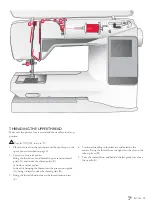13
S
ET
U
P
USB PORT
2QWKHULJKWVLGHRI \RXUPDFKLQH\RXZLOOÀQGD86%SRUWWR
connect your
86%VWLFN
Note: Make sure that the USB stick you use has the format FAT32.
CONNECT TO AND REMOVE FROM USB PORT
,QVHUWWKH86%VWLFNLQWKH86%SRUWRQWKHULJKWVLGHRI \RXU
PDFKLQH7KH86%SOXJFDQRQO\EHLQVHUWHGRQHZD\GRQRW
force it into the port!
7RUHPRYHFDUHIXOO\SXOOWKH86%VWLFNRXWVWUDLJKW
PACKING AWAY AFTER SEWING
3UHVVWKH212))VZLWFKWR´2µ
2. Unplug the cord from the wall socket and then from the
machine.
3. Unplug the foot control cord from the machine. Wind
the foot control cord and place it inside the space on the
underside of the foot control.
4. Check to ensure that all accessories are in the accessory
ER[6OLGHWKHER[RQWRWKHPDFKLQHEHKLQGWKHIUHHDUP
3ODFHWKHIRRWFRQWUROLQWKHVSDFHDERYHWKHIUHHDUP
3XWRQWKHFRYHU
USING THE FREE ARM
6OLGHWKHDFFHVVRU\ER[WRWKHOHIWZKHQ\RXZLVKWRUHPRYHLW
and use the free arm.
8VHWKHIUHHDUPWRIDFLOLWDWHVHZLQJWURXVHUOHJVDQGVOHHYH
hems.
To replace the accessory box, slide it onto the machine until it
ÀWVLQSODFH