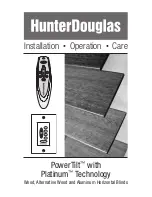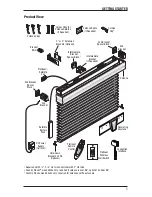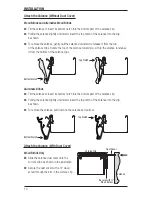2
GETTING STARTED
Optional Components
See illustrations of these optional components on the following page.
Spacer Blocks.
■
Each spacer projects the installation bracket
3
∕
8
" away from the mounting
surface. One spacer block per bracket is required for 2
1
∕
2
" and 2
5
∕
8
" slat sizes, and are
optional for the 2" slat size. Spacer blocks are not needed if extension brackets are
being used. Up to three spacer blocks may be stacked.
Extension Brackets.
■
Extension brackets can add up to 3
1
∕
2
" of clearance for outside
mounts. If ordered, there should be one extension bracket for each installation bracket.
DC Power Supply.
■
This option eliminates the need for batteries. Wire lengths of 12', 16'
or 25' allow the DC power supply to reach the wall outlet nearest the blind or in the least
obtrusive location.
Remote Control.
■
Available as a replacement should the remote that is included with your
order is lost or if an additional remote is desired for blinds in different rooms.
Wireless Wall Switch.
■
Allows you to control your blinds from a central location. The
wireless wall switch works like the remote control.
Connection Interface.
■
Allows PowerTilt
™
blinds to be integrated into a home automation
or lighting system.
Hold-Down Brackets.
■
Hold-down brackets secure the bottom rail to prevent the blind from
swaying, yet still allow the slats to tilt.
Bracket Shims.
■
Bracket shims may be used whenever mounting surface is uneven in order
to mount the blind level. Shims are also used to gain clearance for attaching valance clips.
Tools and Fasteners Needed
Flat blade and Phillips screwdriver
■
Level
■
Measuring tape and pencil
■
Needlenose pliers
■
Power drill and drill bits
■
(
1
∕
4
" hex driver also recommended)
In addition, you will need fasteners designed to work with your specific mounting surface(s).
#6 Hex Head Screws (Provided).
■
Two 1
1
∕
2
" screws are provided per installation bracket.
Wall Anchors (Not Provided).
■
If mounting into drywall, you will need wall anchors to
ensure a secure installation.
#6 x 1½"
Hex Head Screw
(Provided)
Wall Anchor
(Not Provided)