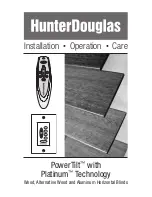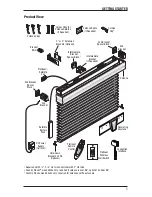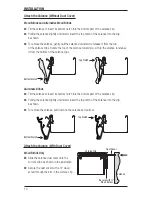INSTALLATION
12
Platinum
™
Satellite Eye
Determine where to mount the satellite eye.
Choose a location for the satellite eye where the infrared
■
(IR) signal from the remote control is not obstructed. Do
not
mount the satellite eye in direct sunlight or bright,
focused light from halogen or fluorescent light fixtures,
track lighting, spotlights, or neon lights.
Check that the wire is not caught or pinched in the
■
brackets or headrail.
With inside mounts, route the wire behind the headrail and
■
along the motor side end bracket to the front of the blind.
Mount the Platinum Satellite Eye
Flip the satellite eye down and place the hinged flange
■
against the wall. Attach the flange to the wall with a single
screw or double-sided tape.
Flip the satellite eye back up to the correct position for
■
receiving the signal from the remote control.
note:
For radio frequency (RF) operation, the satellite eye does not need to be visible. After
the blind has been programmed for RF operation, the satellite eye can be placed inside the
headrail or covered by a drapery or top treatment. See the
Platinum
™
Technology Remote
Control Guide
or
Platinum Technology Wireless Wall Switch Guide
for programming details.
Optional DC Power Supply
The DC power supply plugs into a standard outlet.
Route the wire to a location where it will not interfere with
■
the blind.
Outside Mounts.
➤
Route the wire so it exits from the top of
the blind.
Inside Mounts.
➤
Route the wire so it runs along the motor
side end bracket to the front of the blind.
Plug the DC power supply into a standard outlet.
■
Outside Mount Blind
Inside Mount Blind
Wall
Hinged
Flange