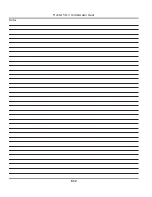Hunter 50
CC
• DC Electric
7.3
“Legends” section that will detail the switch, breaker, and
control panels aboard your boat.
7.1.1 Batteries
DANGER
!
!
Batteries contain Sulfuric Acid and can cause severe
personal injury if mishandled.
Avoid contact with eyes, skin, or clothing. In case of
contact, flush with water at least 15 minutes.
If swallowed, drink large quantities of water or Milk
of Magnesia, beaten egg, or vegetable oil and get
medical attention immediately.
WARNING
!
!
Charging batteries produces gasses which can ex-
plode if ignited.
Explosion can shatter a battery.
Battery acid can cause severe personal injury such
as blindness.
Keep flame, spark, and smoking materials away from
batteries while charging. Charge in a well ventilated
area.
The DC System derives its power from two separate
battery banks.
The negative terminal of all banks are attached to the DC
Ground connection on the engine. This system, known as
the negative ground system, is the approved system for
marine DC electrical systems. The battery wiring system
has two color coded wires. The yellow wire is the ground
(negative), and the red wire is (positive).
To avoid explosions, do not use jumper cables and a
booster battery to start the engine. If batteries are dead,
then remove and recharge them ashore.
Batteries produce hydrogen and oxygen gasses when
they are being charged. These explosive gasses escape
through the vent/fill caps and may form an explosive
atmosphere around the battery if ventilation is poor. This
gas may remain around the battery for several hours after
charging. Sparks or flame can ignite the gas and cause
an explosion.
WARNING
!
!
Batteries contain a large amount of potential
electrical energy!
Extreme care must taken when working with
batteries.
An improper connection to a battery can release
enough energy to cause severe personal injury or
fire.
The following precautions must be taken:
The wiring to the batteries must have proper over
current protection in the form of fuse or breakers.
Use only battery chargers that have been listed by a
testing agency, such as Underwriters Laboratories,
Inc.
Follow the wiring diagrams exactly.
To remove the battery:
Turn off all power drawing breakers and isolate bat-
tery.
Remove negative (-) cable first, then the positive (+).
When you install a battery, the battery connections must
be made properly.
Attach the positive cable to the positive (+) terminal
on the battery.
Attach the negative cable to the negative (-) terminal
on the battery.
Note: Batteries should always be removed and installed by
trained, qualified persons to avoid all damages.
7.1.2 Battery Switch
Each battery has a battery selector switch (Fig. 7.2)
located in the bunk face forward of the chart table.
The selector switches are marked as to which battery
they control. Turning the selector switch to the Off posi-
tion turns power off to the respective circuits, likewise, the
On position turns power on.
•
•
•
1.
2.
1.
2.
Summary of Contents for 50CC
Page 1: ...Operator s Operator s Manual Manual Hunter 5 Hunter 50 0cc cc ...
Page 2: ......
Page 9: ...Introduction Introduction Hunter 50cc Hunter 50cc Chapter 1 Chapter 1 ...
Page 14: ...Hunter 50cc Introduction 1 6 Notes ...
Page 15: ...Documents Documents Forms Forms Hunter 50cc Hunter 50cc Chapter 2 Chapter 2 ...
Page 26: ...Hunter 50CC Documents and Forms Maintenance Log Date Maintenance Performed Hourmeter 2 12 ...
Page 27: ...Hunter 50CC Documents and Forms 2 13 Date Maintenance Performed Hourmeter Maintenance Log ...
Page 33: ...Hunter 50CC Documents and Forms 2 19 Spare Parts List ...
Page 34: ...Hunter 50CC Documents and Forms Dates of practice drills and onboard safety inspections 2 20 ...
Page 36: ...Hunter 50CC Documents and Forms Notes 2 22 ...
Page 37: ...DC 071609 Limited Limited Warranty Warranty Chapter 3 Chapter 3 ...
Page 38: ...This Page Intentionally Left Blank Hunter Limited Warranty 3 2 ...
Page 47: ...Boating Safety Boating Safety Hunter 50cc Hunter 50cc Chapter 4 Chapter 4 ...
Page 66: ...Hunter 50CC Boating Safety 4 20 Notes ...
Page 67: ...Fuel Systems Fuel Systems Hunter 50cc Hunter 50cc Chapter 5 Chapter 5 ...
Page 73: ...Fig 5 7 A Quick Fuel Filter Reference Hunter 50CC Fuel Systems 5 7 ...
Page 81: ...Underwater Underwater Gear Gear Hunter 50cc Hunter 50cc Chapter 6 Chapter 6 ...
Page 92: ...Hunter 50CC Underwater Gear 6 12 Notes ...
Page 93: ...DC Electrical DC Electrical Systems Systems Hunter 50cc Hunter 50cc Chapter 7 Chapter 7 ...
Page 104: ...NAV LIGHT BREAKER DECK LIGHT BEAKER D Hunter 50CC DC Electric 7 12 ...
Page 105: ...AC Electric AC Electric Systems Systems Hunter 50cc Hunter 50cc Chapter 8 Chapter 8 ...
Page 114: ...Hunter 50cc AC Electric Systems 8 10 Notes ...
Page 115: ...Water Systems Water Systems Hunter 50cc Hunter 50cc Chapter 9 Chapter 9 ...
Page 127: ...Waste Waste Systems Systems Hunter 50cc Hunter 50cc Chapter 10 Chapter 10 ...
Page 140: ...Notes Hunter 50CC Waste and Sanitation Systems 10 14 ...
Page 150: ...Hunter 50CC Engines and Transmissions 11 10 Notes ...
Page 151: ...Sails Sails and and Riggings Riggings Hunter 50cc Hunter 50cc Chapter 12 Chapter 12 ...
Page 164: ...12 14 CAMCLEAT 1 2 5 4 11 3 2 12 7 8 9 10 6 50cc DUAL END MAINSHEET PURCHASE ARRANGEMENT ...
Page 175: ...Hunter 50cc Hunter 50cc Getting Getting Underway Underway Chapter 13 Chapter 13 ...
Page 182: ...Hunter 50CC Getting Underway 13 8 Notes ...
Page 183: ...Maintenance Chapter 14 Chapter 14 Hunter 50cc Hunter 50cc ...
Page 195: ...Glossary Glossary Chapter 15 Chapter 15 Hunter 50cc Hunter 50cc ...