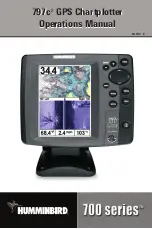i
How Sonar Works
1
Side Imaging Sonar.................................................................................................... 3
DualBeam PLUS™ Sonar .......................................................................................... 3
QuadraBeam PLUS™ Sonar
(with optional-purchase QuadraBeam PLUS™ transducer)
.............................................. 4
Universal Sonar 2 ...................................................................................................... 5
How GPS and Cartography Work
5
Multi-Media Card (MMC)/SD Slot
7
Software Updates ...................................................................................................... 7
Understanding Side Imaging
8
What's On the Side Imaging Display...................................................................... 10
Side Imaging Technology: How It Works .............................................................. 12
Side Imaging: On the Water Interpretation............................................................ 13
What’s On the Sonar Display
18
Views
20
Side Imaging View .................................................................................................. 21
Sonar/Side Combo View.......................................................................................... 23
Sonar View .............................................................................................................. 24
Understanding Sonar History.................................................................................. 25
Real Time Sonar (RTS®) Window ............................................................................ 25
Freeze Frame and Cursor ........................................................................................ 26
Bottom Presentation ................................................................................................ 27
Sonar Zoom View ....................................................................................................30
200/83 kHz Split Sonar View .................................................................................. 31
Big Digits View ........................................................................................................ 32
Circular Flasher View .............................................................................................. 33
Snapshot and Recording View................................................................................ 34
Table of Contents
Summary of Contents for 797c2 SI/NVB
Page 1: ...797c2 GPS Chartplotter Operations Manual 797c2 GPS Chartplotter Operations Manual 531519 1_B...
Page 27: ...17 Submerged Barge with Dumped Logs Dumped logs Submerged barge...
Page 38: ...28 Structure ID represents weak returns in blue and strong returns in red...
Page 183: ...173 Notes...
Page 184: ...174 Notes...
Page 185: ...175 Notes...
Page 186: ...176 Notes...
Page 187: ...177 Notes...
Page 188: ...178 Notes...