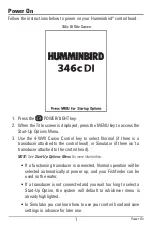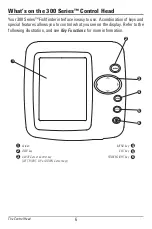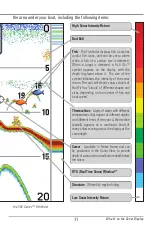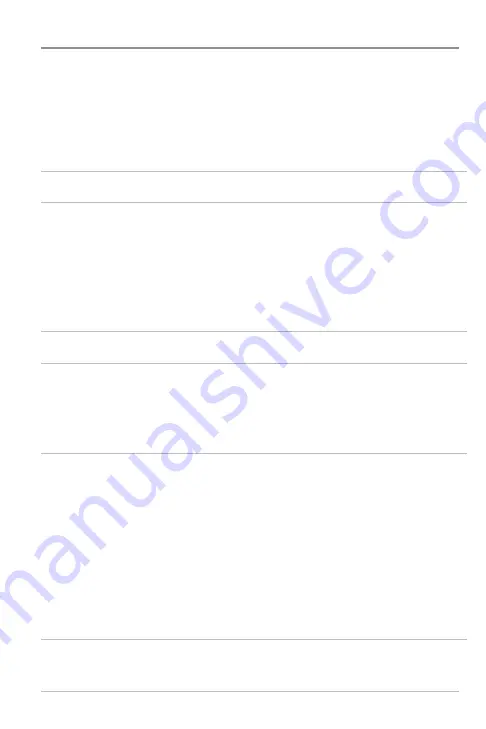
Big Digits View ...................................................................................................... 25
Down Imaging™ View .......................................................................................... 26
Circular Flasher View.............................................................................................. 27
Down Imaging™/Sonar Combo View .................................................................... 32
The Menu System
33
Start-Up Options Menu
34
Normal .................................................................................................................... 34
Simulator ................................................................................................................ 35
System Status ........................................................................................................ 35
Self Test .................................................................................................................. 36
Accessory Test ........................................................................................................ 36
X-Press™ Menu
37
Main Menu
38
Quick Tips for the Main Menu .................................................................................. 39
Note for all Menu Settings .......................................................................................... 39
User Mode (Normal or Advanced)................................................................................ 40
Sonar X-Press™ Menu
(Sonar Views only)
42
Sensitivity .............................................................................................................. 43
Upper Range
(Advanced: Sonar, Split Sonar, Circular Flasher, and Big Digits Views only)
................ 44
Lower Range .......................................................................................................... 44
Chart Speed .......................................................................................................... 45
Zoom Level
(Sonar Zoom View only)
............................................................................45
Bottom Lock
(Sonar Zoom View only)
.......................................................................... 45
Bottom Range
(Sonar Zoom View only when Bottom Lock is On)
.................................. 46
Down Imaging™ X-Press™ Menu
(Down Imaging™ Views only)
47
Down Sensitivity .................................................................................................... 48
DI Enhance.............................................................................................................. 49
ii
Table of Contents