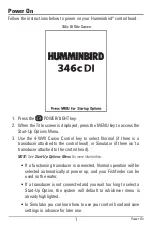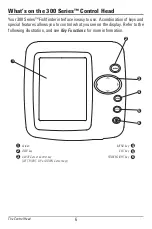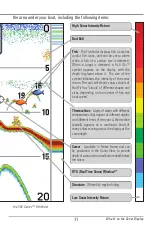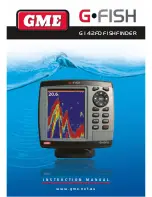Power On
1
How Sonar Works
2
Down Imaging™ Sonar ............................................................................................ 4
Dual Beam Ice Transducer
(optional-purchase XI 9 20 Ice Transducer only)
.................. 5
What’s on the 300 Series™ Control Head
6
Key Functions
7
POWER/LIGHT Key .................................................................................................. 7
VIEW Key ................................................................................................................ 8
MENU Key ................................................................................................................ 8
4-WAY Cursor Control Key ...................................................................................... 8
EXIT Key .................................................................................................................... 9
What’s on the Sonar Display
10
Understanding the Sonar Display.......................................................................... 12
Real Time Sonar (RTS
™
) Window ........................................................................ 12
Sonar Colors and Bottom View.............................................................................. 13
SwitchFire™............................................................................................................ 15
Freeze Frame and Active Cursor ............................................................................ 15
Instant Image Update ............................................................................................ 15
What’s on the Down Imaging™ Display
16
Understanding the Down Imaging™ Display ...................................................... 18
Interpreting the Display.......................................................................................... 18
Down Imaging™ Sensitivity .................................................................................. 19
Freeze Frame and Active Cursor ............................................................................ 19
Views
20
Sonar View.............................................................................................................. 22
Sonar Zoom View .................................................................................................. 23
Split Sonar View .................................................................................................... 24
Table of Contents
i