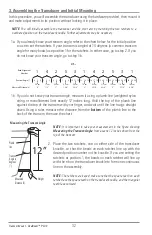GPS Receiver Installation Overview
The GPS receiver installation method is determined by the hardware you purchased and the
chosen mounting location. Review the following table to choose which installation instructions
you should use.
If you have…
Use the following section:
1. GPS Receiver Cable Wires
(optional)
If the GPS receiver will be connected to a NMEA 0183 device, the pinouts are as follows:
• Green Wire: GPS NMEA Out
• Black Wire: Ground
• White Wire: Control Head NMEA Out
2a. Stem Mounting with an Existing 1" - 14 Thread Stem
Follow these steps to stem mount the GPS receiver:
NOTE:
If you have an existing stem for mounting the GPS receiver, proceed directly to step 2 of the
following procedure.
1. Determine the best location to mount your GPS receiver. Preplan and test the cable
routing to your control head before any drilling or cutting of your boat surfaces. If you
have purchased hardware to stem mount your GPS receiver, follow the instructions
included with that hardware to mount the stem (antenna pole).
NOTE:
AS-EC10 10' extension cables are available from Humminbird® if your planned routing exceeds 20',
(6 m). Maximum cable length, including extensions, should not exceed 50' (16 m).
NOTE:
Remember to seal screw holes and drilled holes as needed with marine-grade silicone sealant to
protect your boat from water damage.
To optimize performance of the GPS receiver, mount it in an area that has full exposure
to the sky. The effective area of reception is 10° above the horizon. Do not install the GPS
receiver close to a VHF antenna or within the active area of a radar.
An existing antenna stem with standard
1" – 14 thread stem
Access for cable routing under the
mounting location
No access under the mounting location
2a. Stem Mount with Existing
1” - 14 Thread Stem
2b. Access Under Mounting Location
2c. No Access Under Mounting Location
45
Installation - GPS Receiver
Summary of Contents for 1158? combo
Page 1: ...Installation and Operations Manual 1158c Combo 1198c SI Combo Product Manual...
Page 73: ...61 to your boat including the following items What s on the Sonar Display 7 10 3 4 5 6 11...
Page 146: ...Sonar Tab Normal Mode Sonar Tab Advanced Mode Menu Quick Tips 134...