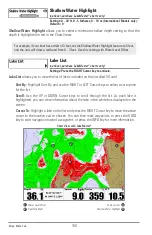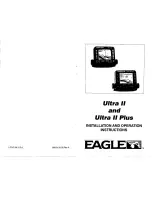197
Views Menu Tab
Views Menu Tab
From any view, press the MENU key twice to access the
tabbed Main Menu, then press the RIGHT Cursor key until
the Views tab is selected.
This menu tab allows you to set the available views to
hidden or visible in the view rotation. The view will be
removed from the view rotation if it is set to Hidden and
will be displayed in the view rotation if it is set to Visible.
NOTE:
See
Views
for more information.
The down arrow indicates more menu
options. Press the DOWN Cursor key to
scroll through the full menu list.
Views Menu
Summary of Contents for 1158? combo
Page 1: ...Installation and Operations Manual 1158c Combo 1198c SI Combo Product Manual...
Page 73: ...61 to your boat including the following items What s on the Sonar Display 7 10 3 4 5 6 11...
Page 146: ...Sonar Tab Normal Mode Sonar Tab Advanced Mode Menu Quick Tips 134...