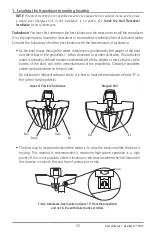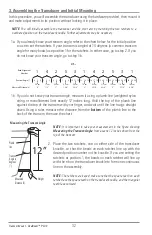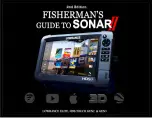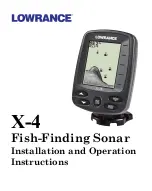3. Put the pivot bolt through the assembly to hold it in position and loosely install the nut,
but do NOT tighten the nut at this time. Insert the pivot arm assembly into the mounting
bracket. Do NOT snap the assembly closed, as you will need to access the mounting
bracket in the next step.
NOTE:
If the pivot assembly is snapped closed
over the mounting bracket, use a flat head
screwdriver or similar tool to gently pry the
assembly away from the mounting bracket.
4. Align the mounting bracket transducer assembly
with the drilled holes in the transom. With a 5/16"
socket driver, mount the assembly to the transom
using the two #10 - 1" long screws provided.
NOTE:
Make sure that the mounting screws are snug,
but do not fully tighten the mounting screws at this time
to allow the transducer assembly to slide for adjustment
purposes.
5. Snap the pivot arm down into place.
Mounting the Assembly to the Transom
Inserting the Pivot Bolt
Inserting the Pivot Arm Assembly
Into the Mounting Bracket
Transom Mount - DualBeam
™
PLUS
34
Summary of Contents for 1158? combo
Page 1: ...Installation and Operations Manual 1158c Combo 1198c SI Combo Product Manual...
Page 73: ...61 to your boat including the following items What s on the Sonar Display 7 10 3 4 5 6 11...
Page 146: ...Sonar Tab Normal Mode Sonar Tab Advanced Mode Menu Quick Tips 134...