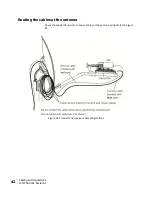Installing the antenna and radio assembly
1037749-0001 Revision F
33
Changing transmit circular polarization (if needed)
The radio may be shipped with the polarizer set for left-hand circular polarization
(LHCP) or right-hand circular polarization (RHCP). There is no default setting. If the
radio polarization setting does not match the polarization specified on the
installation reference sheet, you will have to change the setting.
Determining the polarization setting
Determine the required polarization setting and the current polarization of the
radio:
1.
Check the installation reference sheet to determine whether the installation
requires LHCP or RHCP.
2.
Refer to Figure 16 and check the position of the polarizer on the radio.
—
If the marker aligns with L, the polarizer is set for LHCP.
—
If the marker aligns with R, the polarizer is set for RHCP.
Figure 16: Determining the polarization setting of the radio
3.
If the polarizer is already set to the polarization specified on the installation
sheet, skip the rest of this section. Go to
Installing the feed horn
on page 36.
4.
If the polarizer is not set to the required polarization, follow the steps in
Changing polarization
on page 34.