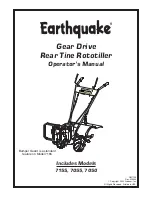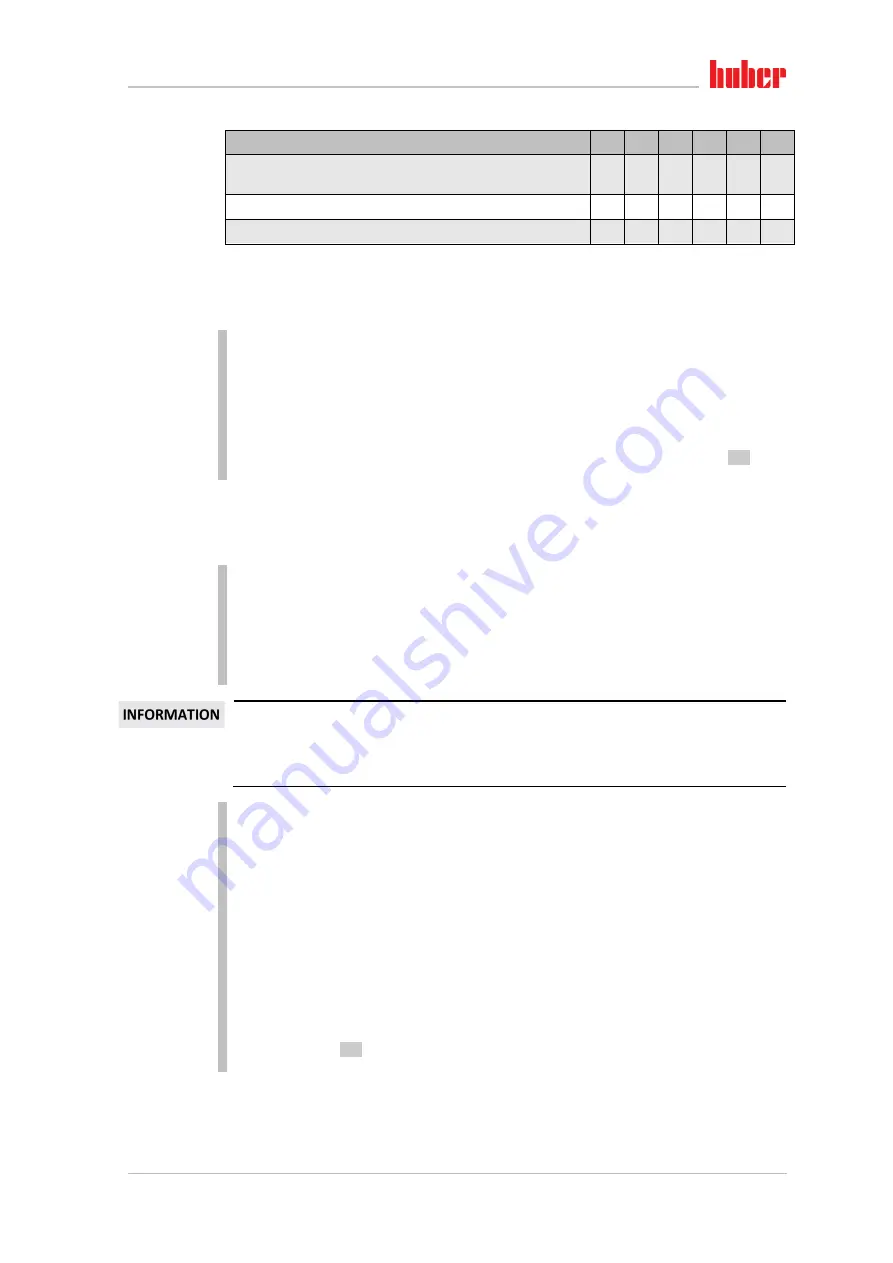
Function description
Chapter 3
OPERATION MANUAL
V2.2.0en/09.08.21//17.12
Unichiller® eo Desktop
43
Description
(A)
(B)
(C)
(D)
(E)
(F)
Pilot ONE Ethernet
IP address; Subnet Mask; Remote Access
X
X
X
–
–
–
Time format
X
X
X
–
–
–
2. Setpoint
X
X
X
–
–
–
3.9.4.1
Restore to factory settings without overtemperature protection
PROCEDURE
Go to the “Categories Menu”.
Tap on the category “System Settings”.
Tap on the category “Factory Settings”.
Choose between the dialog entries “Unit Control Data without OT”, “Menu”, “Programmer” and
“Com.G@te”. These entries do
not
restore the overtemperature protection. Tap on the required
dialog entry.
Tap on the “OK” touchbutton to confirm your choice.
Read the message displayed. Tapping on “Yes” restores the factory settings, tapping on “No”
cancels the procedure. The message “Restart system!” appears on the
>Touchscreen<
[88].
Switch the temperature control unit off. The selected control data have been reset.
3.9.4.2
Restore to factory settings including overtemperature protection
PROCEDURE
Go to the “Categories Menu”.
Tap on the category “System Settings”.
Tap on the category “Factory Settings”.
Choose between the dialog entries “Unit Control Data” and “All together”. These entries
also
reset the overtemperature protection. Tap on the required dialog entry.
Tap on the “OK” touchbutton to confirm your choice.
Read the message displayed. Tapping on “Yes” restores the factory settings, tapping on “No”
cancels the procedure.
In the following dialog, enter the overtemperature protection suitable to the thermal fluid used.
To reset the cut-out values of the overtemperature protection to the factory setting from within
the controller of Pilot ONE, enter for “Heater” 35 °C and for the expansion vessel 45 °C. “Process
Safety” is factory set to “Stop” and is automatically reset to “Stop” when restoring the factory
settings.
Enter the temperature unit you want to use with Pilot ONE. The available choices are “Celsius
(°C)”, “Kelvin (K)” and “Fahrenheit (°F)”.
Confirm your choice by tapping on “OK”.
Read the message and confirm by tapping on “OK”.
Read the safety warning and confirm by tapping on “OK”.
Read the Note and confirm by tapping on “OK”.
Tap on the temperature format set by you in the controller (green text).
Enter the displayed red safety code using the numeric keypad that appears.
Enter the value 35 °C for the “Heating OT value” using the numeric keypad that appears.
Confirm your entry by tapping on “OK”.
Read the message and confirm by tapping on “OK”.
Read the safety warning and confirm by tapping on “OK”.
Tap on the temperature format set by you in the controller (green text).
Enter the displayed red safety code using the numeric keypad that appears.
Enter the value 45 °C for the “Exp. vessel OT value” using the numeric keypad that appears.
Confirm your entry by tapping on “OK”. The message “Restart system!” appears on the
>Touchscreen<
[88].
Switch off the temperature control unit. The temperature control unit is reset.